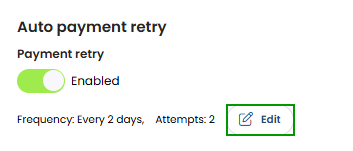To manually reattempt a failed payment, please see this article How to reattempt a failed payment.
-
Limitation: we only retry past failed payments scheduled less than 60 days from today. This is to avoid the situation of having this feature turned on and retrying some very old failed payments.
- Navigate to 'Settings' then 'Profile'. Under profile, select the 'Payments' tab.
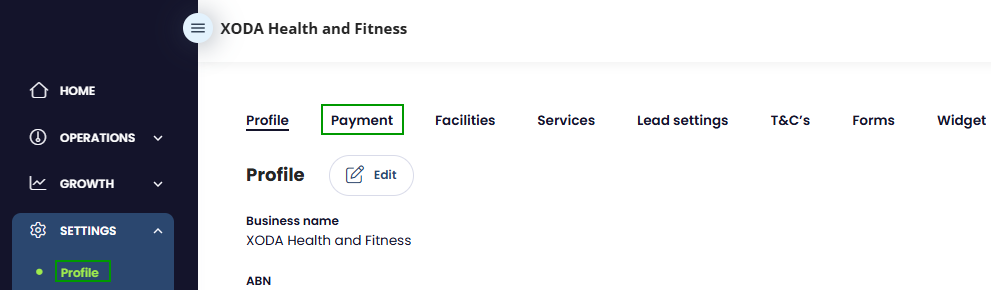
2. Scroll down to the 'Auto Payment Retry'.
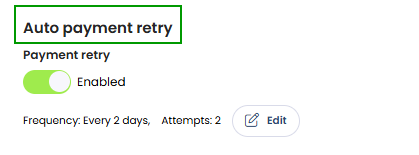
3. Toggle the 'Auto Payment Retry' button to enable it.
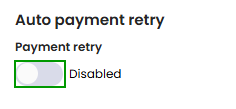
4. You'll be asked to set two configurations, the retry frequency and number of attempts.
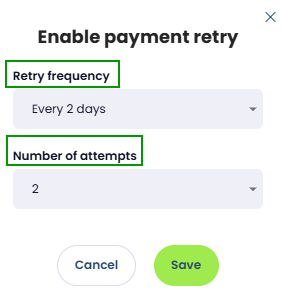
So whether you want this to be a daily, every two, three, four or five days, and how many attempts you would like taken on a single transaction.
5. Press 'Save', and you'll see the configuration which you'll be able to disable or edit at the end any time. Click the 'Edit' button to modify the configuration.