1. Navigate to the parent member.
2. Go to ‘CONNECTED ACCOUNTS’ tab.

3. Click on ‘pencil icon’ next to the connected members.

4. Untick the ‘Share Active Plan and Packs', then click 'Save'
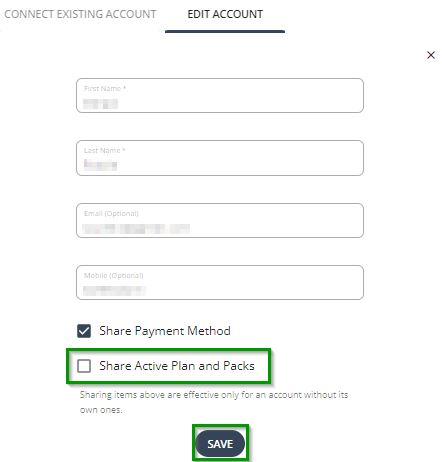
5. Go to the child member’s profile, then follow the steps outline here, Change a member's plan