To deactivate a staff:
- Log into the web portal as Gym Admin.
- Then you go to operations, click on Staff.
- Find the staff you wish to deactivate.
- Press on the Active button to deactivate an active staff as shown below:
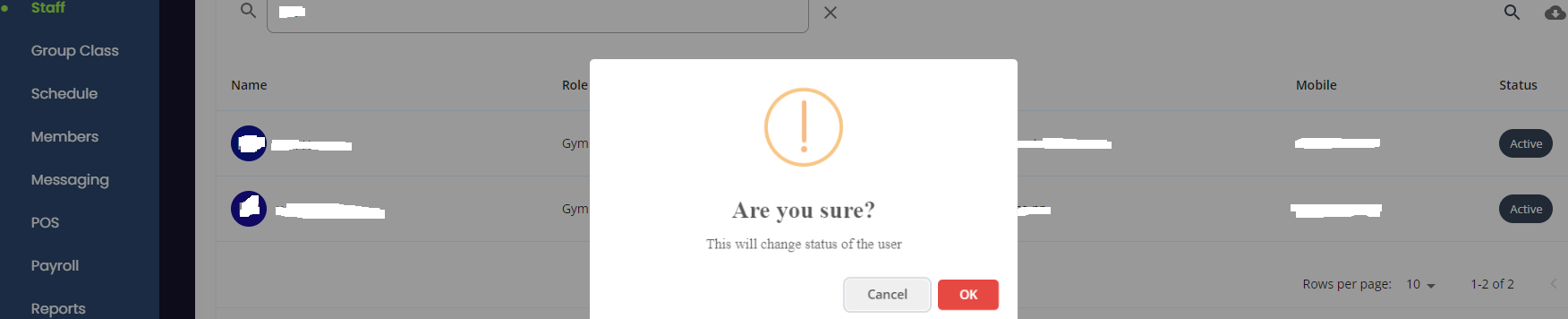
Please note that once a staff member is deactivated, their access to XODA Go will also be disabled.
To reactivate a staff:
- Follow the same steps as described above.
- Press the Inactive button to reactivate an inactive staff as shown below:
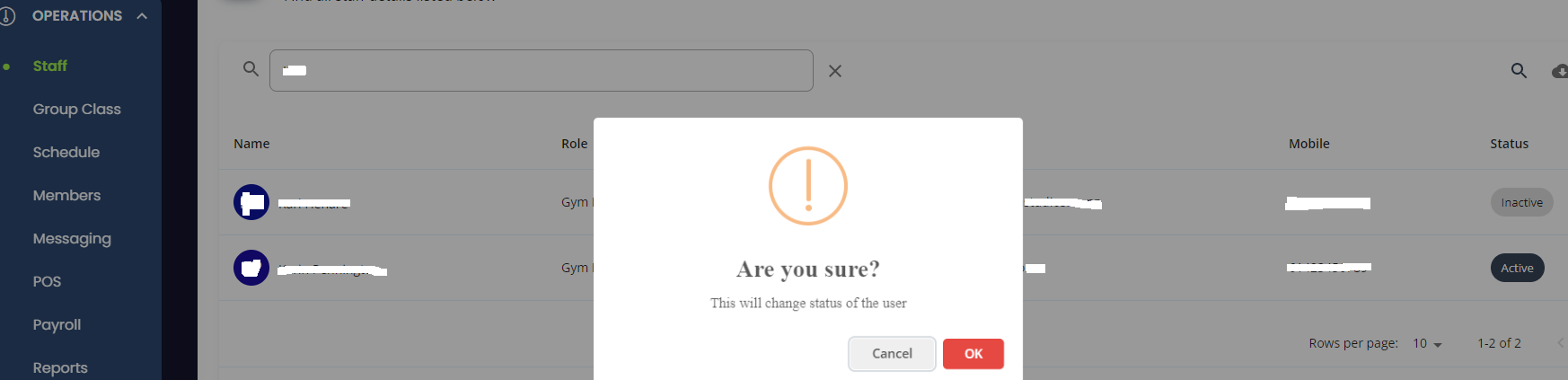
Please note the following functions can only be perform by contacting support@xoda.com:
1. Deactivate or reactivate a gym admin
2. Deactivate a gym owner.
3. Promote gym admin or staff to gym owner.