1. On the HOMEPAGE/DASHBOARD, tap onto the DROP-DOWN ARROW under your name.

2. In the SEARCH BAR, enter in the gym or location you wish to add to your schedule.
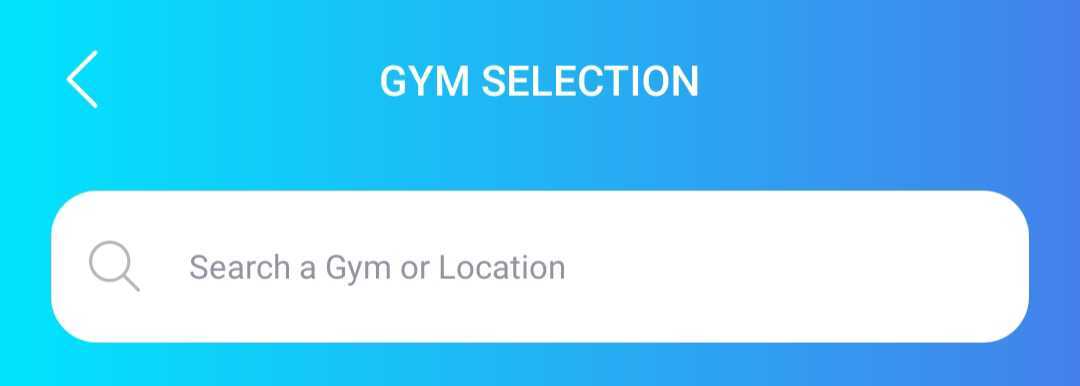
3. Tap onto the gym/location.
4. The dashboard will now reflect your schedule and all related information for your chosen gym or location.