- Go to the Reports section.
- Choose the Date: Select the custom date range or choose one of the preset filter
- Enter the start date and end date and click search
- Choose between the preset filters i.e today, last week, this week, last month and this month.
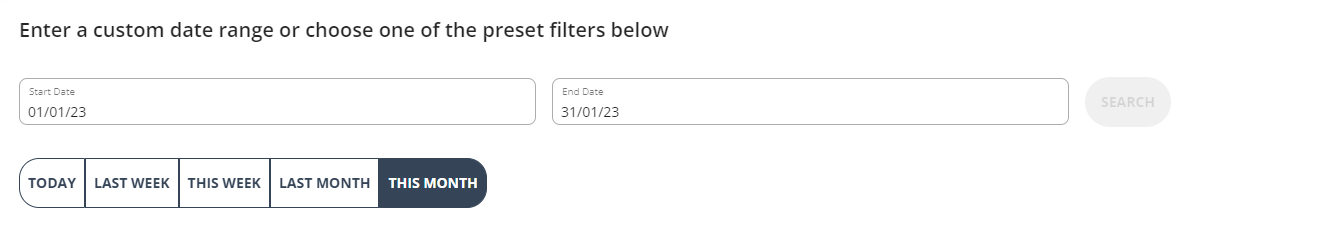
- Choose the tile:
- Revenue: this is a report containing a list of payments members made to purchase packs or plans during the chosen date range. For each member, we show the Product Name, Product Type, Sales Date and Transaction status during that chosen date range.
-
Please note the revenue report does NOT include payments which are still in processing so the figure shown in the revenue report might be less than your settlement amount from the payment provider.
- Alternatively, you can go to the Purchases screen and select the date range to see all the purchases made during a chosen date range.
- Then click on the 'download' icon to export the csv.