- Go to the Reports section.
- Choose the Date: Select the custom date range or choose one of the preset filter
- Enter the start date and end date and click search
- Choose between the preset filters i.e today, last week, this week, last month and this month.
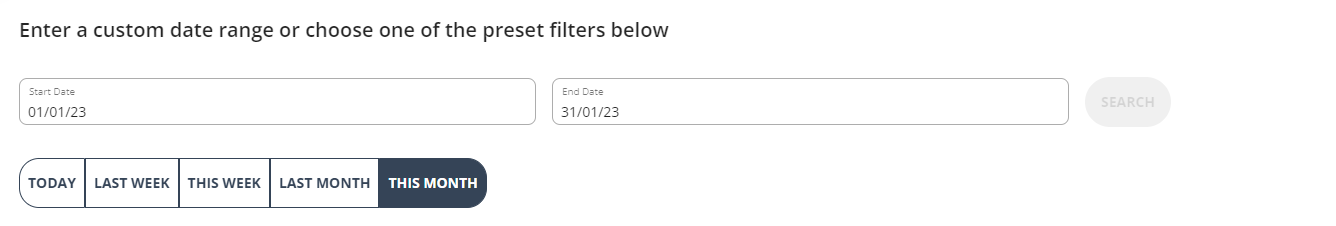
- Choose the tile:
- Pre Paid Plan: this is a report containing a list of members who have pre-paid for plans in Full which will not be auto-renewed.