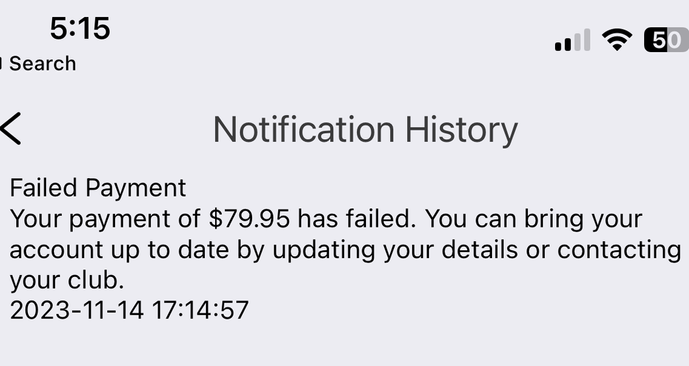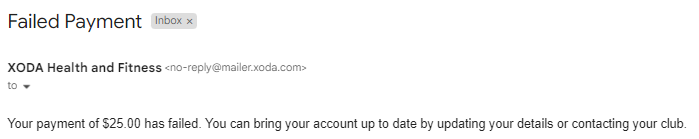1. Go to Reports section.
2. Set the start date and end date to cover a date range you desire then press the Search button. Alternatively, you can use the default options such as this week or this month.
3. Scroll down to Failed Payment report, press Show table and you will see the tabulated and paginated failed payment report.
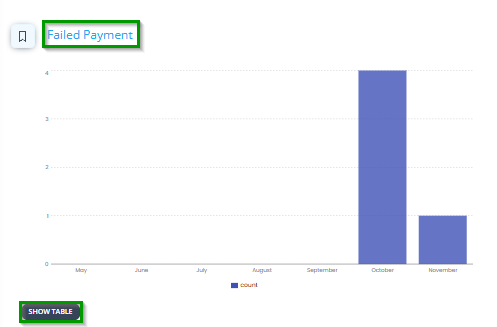
Please note that our system currently does not auto retry for various reasons as sometimes members have financial hardship and would then need to discuss a payment plan to catch up with the staff. Auto retrying against an insufficient fund card or bank account will incur dishonour fee penalising the members to cause frictions.
4. You can also download the failed payment report into a csv.
- In addition to this report, the gym admin and managers will receive in their email each day, a Failed Payment Daily report as an additional reminder on top of the report described herein.
- From the failed payment report, you can send a default system failed payment report message via push notification or SMS or email