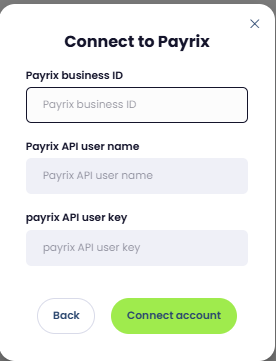How to set up payrix account for a XODA client
- Receive a WorldPay email to confirm a new merchant has been created. Then use the link to log into partner portal. Then copy the details to 1password. The partner portal will be 2FA (password and a token sent to support@xoda.com).
- Go to the SETTINGS then profile page to add the details to set up the Payrix account on XODA
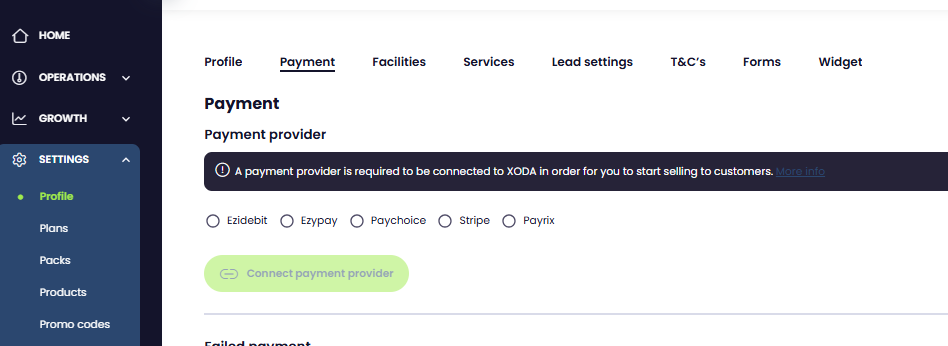
- Click on Payrix then confirm that via yes, I have an account.
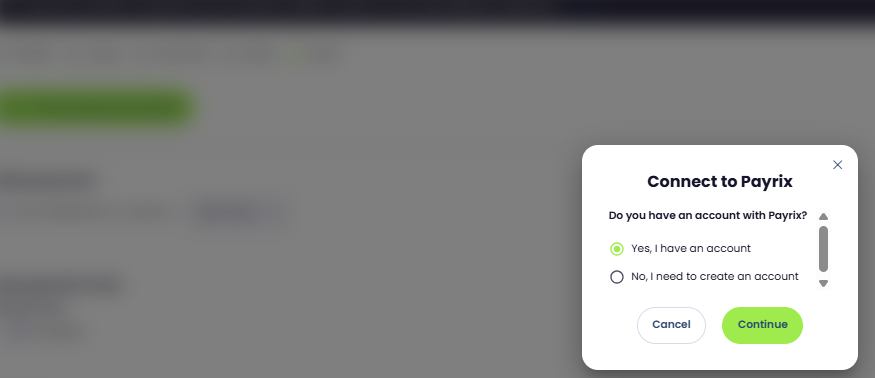
- Need to fill in three details:
- business ID: the value is the API user name without the trailing .1). For example 12345
- API user name: sample format is 12345.1
- API key: such as 8****-***-**-****