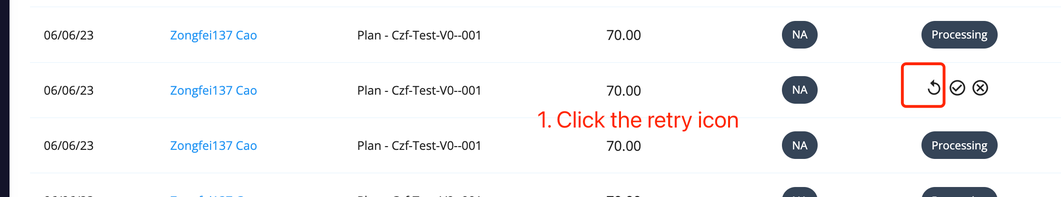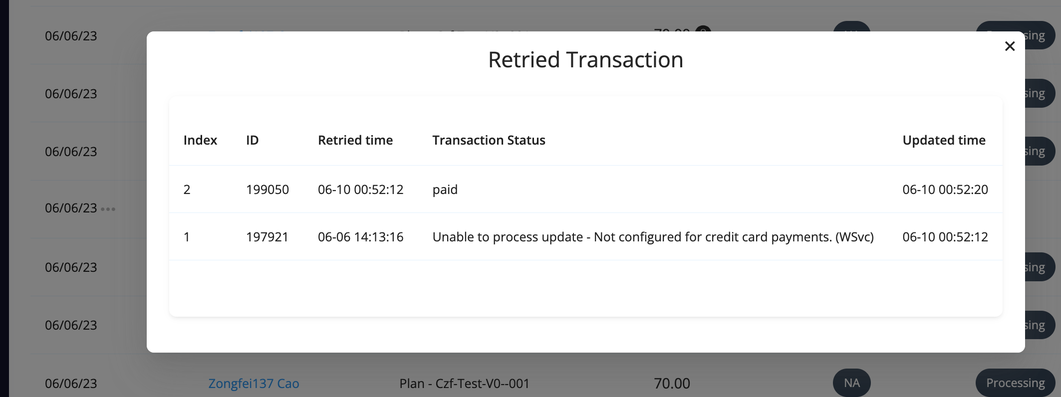To view a customer's transaction status:
- Under OPERATIONS, go to PURCHASES
- In the SEARCH bar, enter the member’s name to pull up their most recent transactions
- Here you will be able to check whether a transaction is in process, paid or refunded.
- In case of a declined payment, you may re-attempt the transaction, or mark as paid (if the customer has paid by an alternative means) or you may mark the transaction as invalid.
- Transaction history: the transaction date will remain the same as the original scheduled date so the payment schedule under the Purchases tab in the member profile is not distorted or fell out of sequence. The retried transaction will have a "..." sign next to its date. Upon pressing the "..." sign, the historical list of all retry attempts will be displayed in the history of that transaction. The screenshots below illustrate the use of this transaction history feature.