Default trial plan
Leads can be setup on Trial plans only from the web app. Trial days is set at the time a gym signs up to Xoda. (This is the pre-condition). This approach will set up a default trial plan which is free of charge, allows access to all services in a gym and for the duration specified in the Trial period setting in the gym profile. This value should be greater than 0 when using this approach.
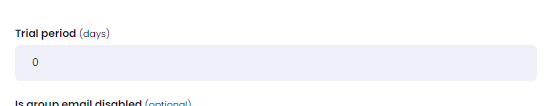
- Goto Leads >> Create a lead or choose any lead that is not converted to member i.e have a won status
- Scroll to the left end and change the status to trial
- The Lead is in Trial Period. Days are as per whatever is selected at the time of creating the gym.
Customised trial plan
If new plan builder is available, the staff can build V1 Trial plans see below:
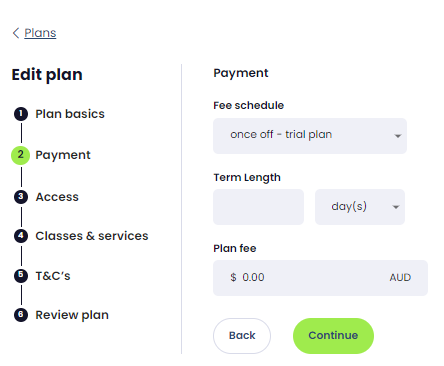
When a member is placed either on a default trial plan or a customised trial plan, the member status is marked as Trial.