To cancel a membership plan:
- Under OPERATIONS, go to MEMBERS
- Choose the member
- Go to Member Suspension and click Cancel Member
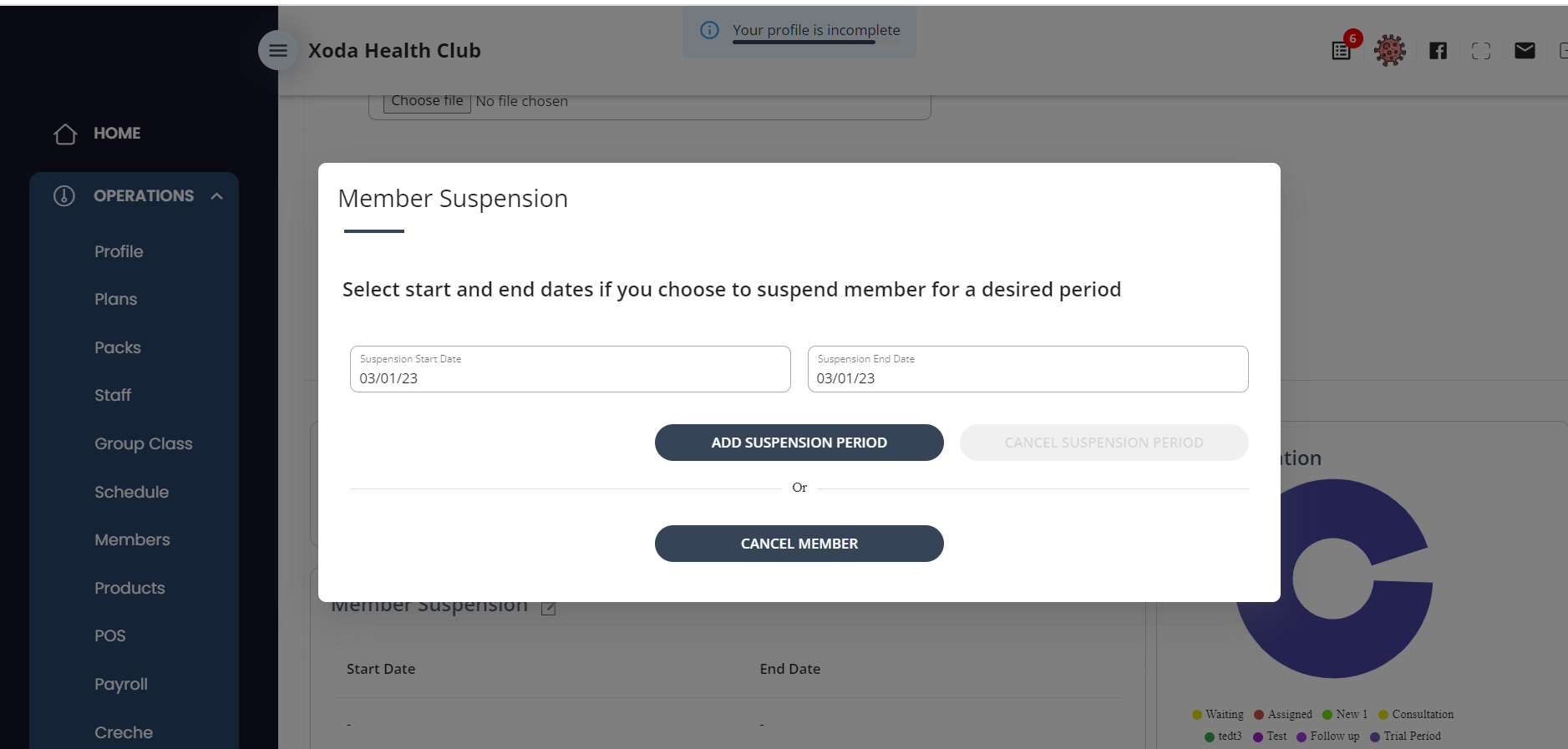
- The member will become inactive dropout.
- If there is any cancellation fee tied to the membership plan, it will be charged to the member.
Note: To reactivate the member, click on the Reactivate Member from the same place. (On Cancellation, Reactivate Member button appears in the place of Cancel Member button)