To extend a member suspension
- Under OPERATIONS go to MEMBER DETAILS
- SEARCH the member you’d like to extend or cancel the suspension
- Click into the member’s profile
- In the PERSONAL INFO tab, scroll down to MEMBER SUSPEND
- Select the edit button
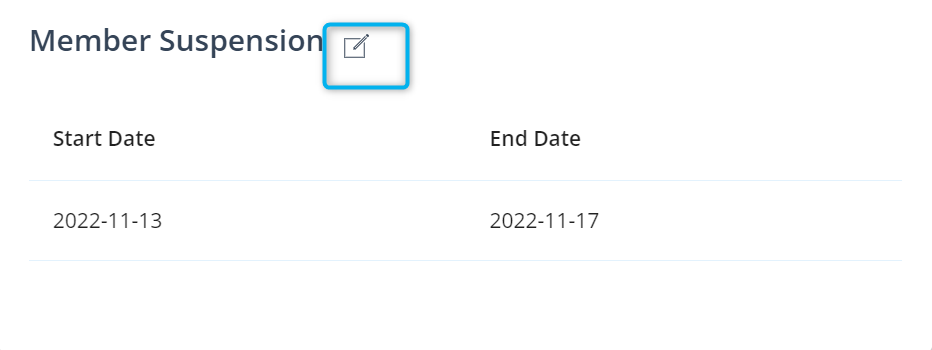
- Change the end date of the suspension to a later date to extend. The EXTEND SUSPENSION PERIOD button becomes active when the end date is moved to a future date.
- Click on EXTEND SUSPENSION PERIOD
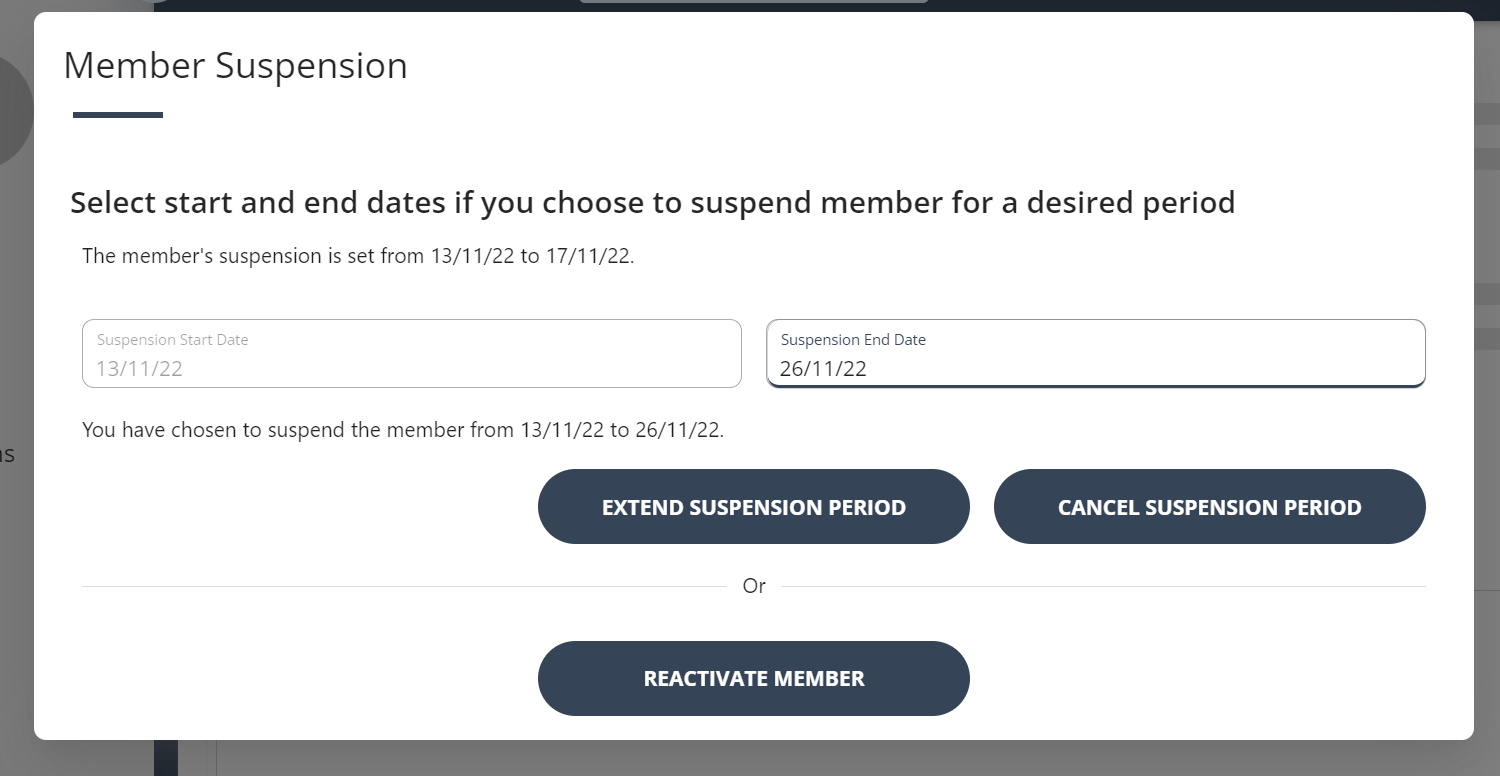
- A prompt will appear on screen to select a reason for the suspension. The suspension fee will default to value that is entered at the time of suspension. Enter the reason and click on SUBMIT.
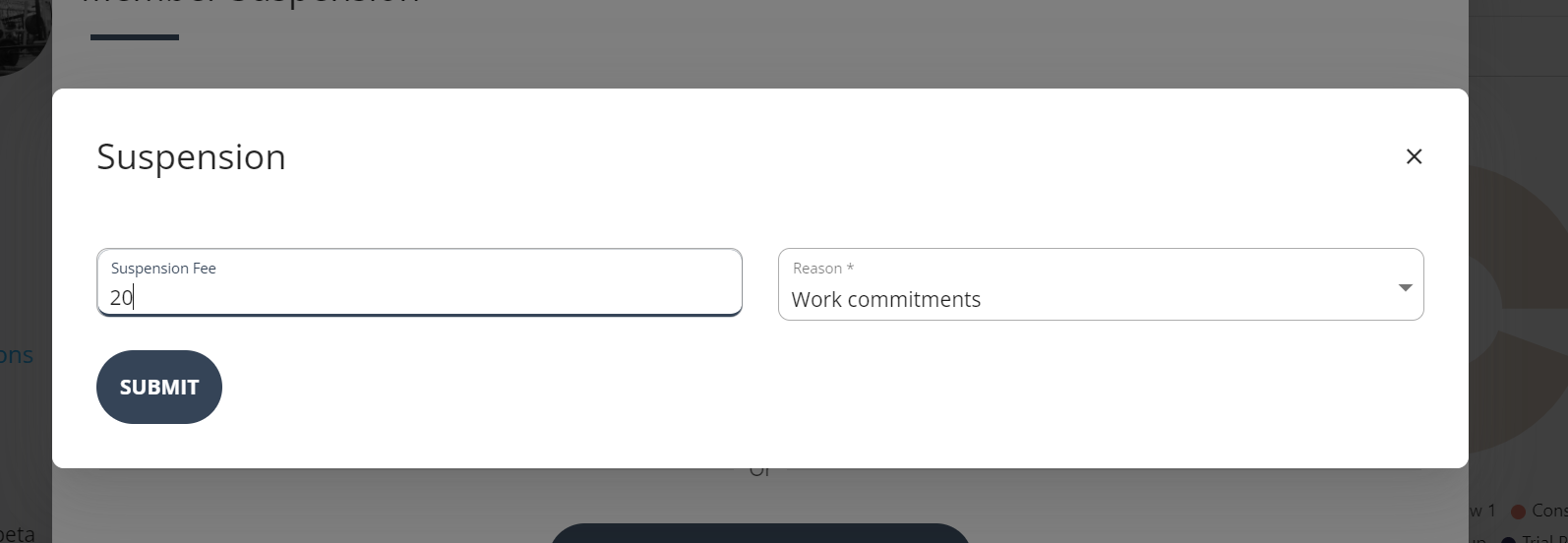
To Cancel a member suspension:
- Under OPERATIONS go to MEMBER DETAILS
- SEARCH the member you’d like to extend or cancel the suspension
- Click into the member’s profile
- In the PERSONAL INFO tab, scroll down to MEMBER SUSPEND
- Select the edit button
- Click on CANCEL SUSPEND PERIOD
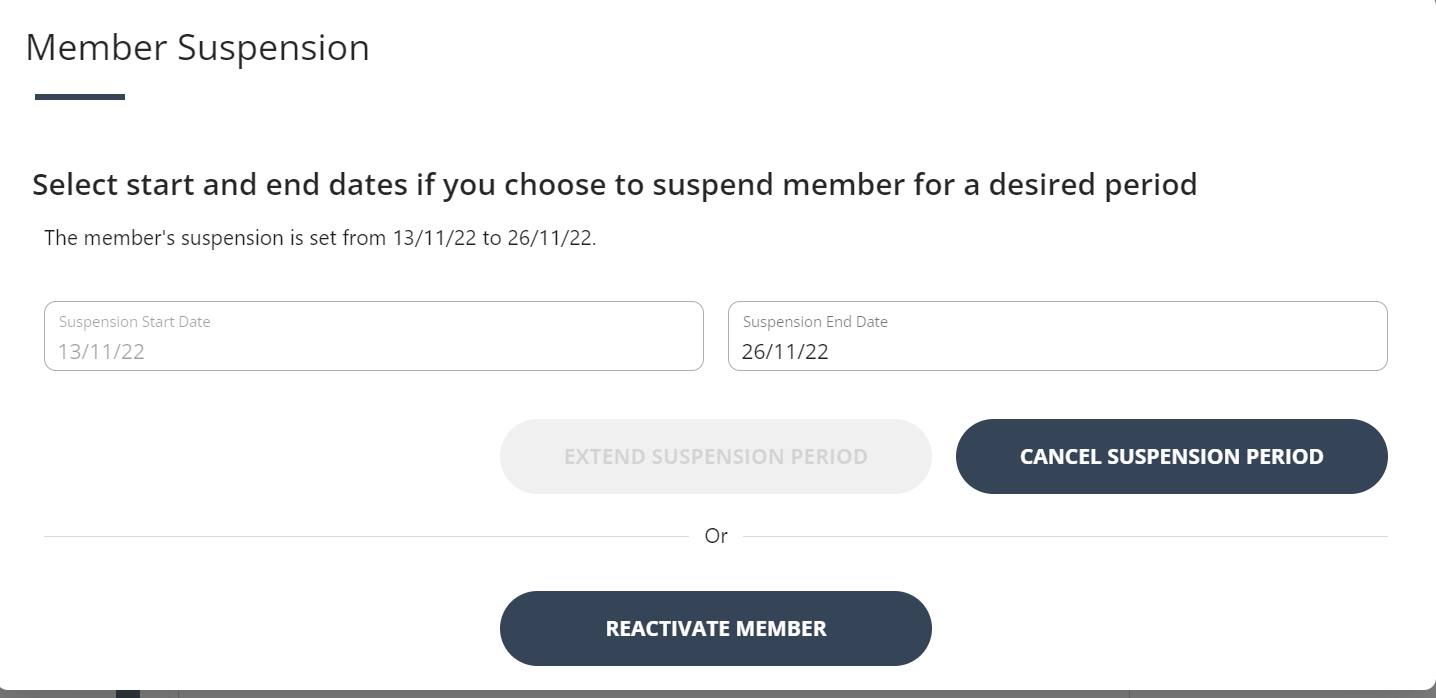
- The member status turns to ACTIVE.
When Cancelling a suspension that has the start date in the past Cancel Suspension Period button is greyed out. Please change the date to the current day to be able to cancel suspension.