To set a follow-up reminder for a prospect:
1. Under 'GROWTH', go to 'LEADS'.
2. SEARCH 🔍 for the lead.
3. Click into their profile.
4. Scroll down to 'FOLLOW UP REMINDERS'.
5. Click the '+ADD NEW' button.
6. Tick 'REMINDER' and set a scheduled date to be prompted.
7. Enter a 'DESCRIPTION' of what you need to be reminded about
8. Click the 'check' button to save the reminder.
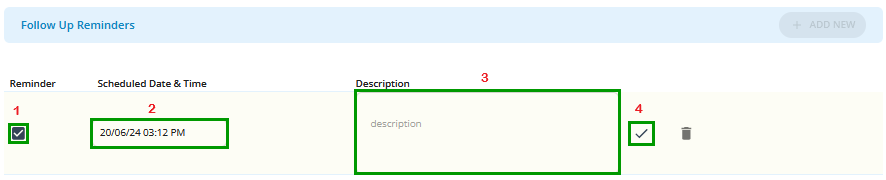
You can also delete any reminder with the delete button