To add a note,
1. Go to 'OPERATIONS', then click on 'Members'.
2. Select a member from the list.
3. From the member's profile, click on 'Notes'.
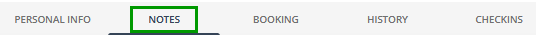
4. Click the 'blue +' button on the bottom right corner of the screen.

5. In the designated box, type in your notes. Use the @ symbol to tagged/assigned the notes to a staff.
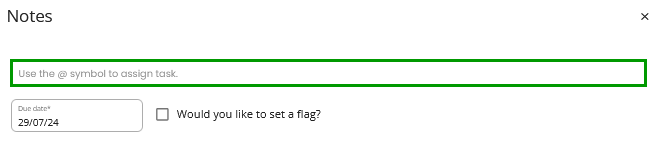
6. Click on the date box to open the calendar and set a 'due date'.
7. (Optional) You can set to flag the notes or not.
For a note to be flagged in a sessions' member in attendance list, you must tick 'Would you like to set a flag?'.
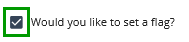
8. Click on 'Add'.