Pack credit management
The credit management logic for both V0 Packs (old packs) and V1 Plan Pack (Once-off fixed term pack) works as follows:
- Credits are issued upfront at the point of purchase.
- Credit is deducted as session is booked.
- Credit is refunded as session is cancelled except if it is a late cancellation within the lockout period AND the do not refund credit option is specified (paid feature).
- Credits can be used to book any future sessions even the sessions beyond the expiration date of the packs.
Plan Credit Management
Classic plan builder V0 Plans (freemium version):
-
The Remaining Visits shown in the member profile are not the real-time current balance. They are accumulated unused visits from the past weeks before the current week and the credits of current or future weeks are not included.
-
This does not affect a member's plan entitlement because a member‘s total credit balance is the sum of his or her current week's credit allowance AND his or her accrued Remaining Visits from the previous weeks.
-
Please note these credit balances could be manually adjusted so in some cases, the displayed figures could differ from what our system's calculated balance is. This is not indicative of a system calculation error from Xoda.
-
Plan credits would never expire and will continue to accrue/accumulate if unused.
- Remaining credits (excluding this week’s balance): In our classic plan builder design, a member is entitled to a credit allowance (or limit) per week, e.g. 2 bookings for a specific class category. If the 2 bookings are not used by end of the week, they will be rolled over into the accrued balance in Remaining Visits for the future use. Therefore, our system runs a batch job to calculate once at the end of each week to adjust all members' remaining visits. When a member books a class, the system first tries to use the member’s weekly credit allowance, if that is exhausted, then the system tries to use the member’s remaining visits. This is just a simplified example which doesn’t consider the packs a member may have. In other words, as soon as a plan is activated, the plan weekly allowance is instantly granted to a member but the remaining credits will show as zero because that balance is an accrual balance from the weeks before the current week. A member can still be booked into classes even the remaining credits are zero because remaining credits in the current plan builder is remaining credits (excluding this week’s balance).
- More details about V0 Plan credit management are explained in this article.
New plan builder V1 Plans (paid version):
- The Remaining Visits shown in the member profile are the real-time current balance. If the credit accumulation option is set to Yes, the balance is the sum of the accumulated unused visits from the past weeks plus the current week's allowance.
- This balance is more accurate and easier to understand than the remaining credits in the class plan builder.
- Ongoing plans issue credits per payment term (such as per week). You can book using future term credits but we mark those bookings as reserved and we deduct the credits from future term balance at the start of that term.
- More details about V1 Plan credit management are explained in this article.
- How to check if a member has credits:
- Member profile - Personal Info tab - Active Plan - View detail - to see member plan credits and also check the remaining credits section below that section.
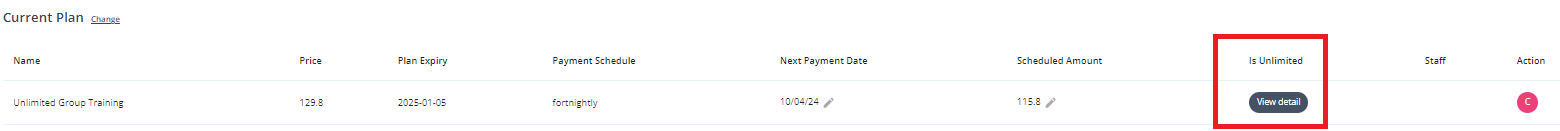
Pack Credit Management
The credits contained in a pack are usable as soon as the pack has activated and will expire when the pack expires. A booking made (does not need to be marked as attending) will deduct a credit and a booking cancelled will return a credit.