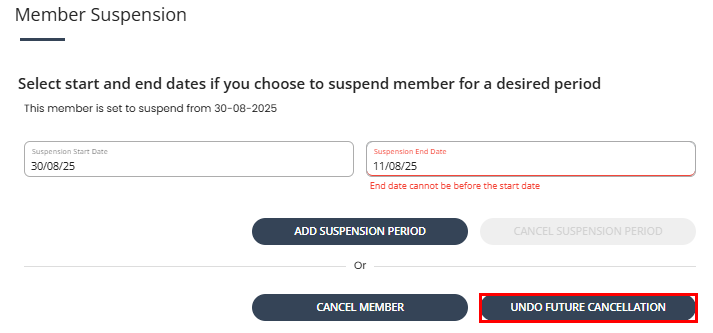To revert a member cancellation set to a future date, please following the steps below:
- Go to the Personal Info of the member who is suspended to a future date.
- Scroll down to 'Member Suspension' and click the edit button.
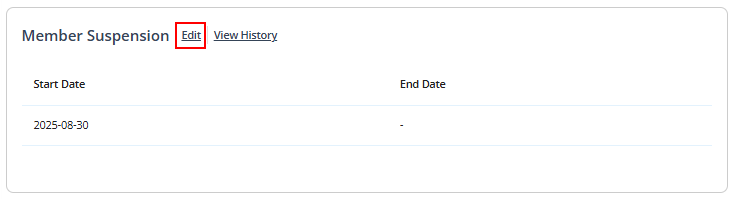
- Click on UNDO FUTURE CANCELLATION.