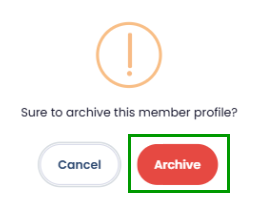Archiving a member's profile does not permanently delete it from the records; however, it will remove the profile from the member's list and reports.
Only profiles with an "Account Created" and "Inactive" status can be archived.
If the account is under suspension, ensure that the suspension is canceled first to enable the option to archive the profile.
1. Go to the member's profile.
2. Scroll down to 'Next-of-kin details' then click on the 'ARCHIVE' button under it.
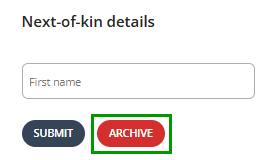
3. Click the 'Archive' button again to confirm your action.