To adjust a prospect's status:
- Under GROWTH go to Leads
- Search the lead
- Click on the STATUS column and change to Won
- Agree to the terms and conditions if applicable.
- Now optional: Enter the direct debit details and SUBMIT. (Bank transactions take up to 3 days for processing)
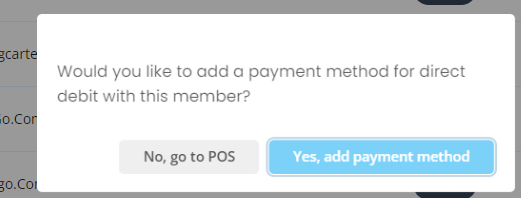
- POS screen is displayed. Choose plan or pack and click Add.
- Select the Payment Method
- Choose Plan Schedule if not pre-selected during the plan creation.
- Choose the Member and click SUBMIT.
- The payment appears in the POS details list once submitted.
- The Lead is now a member and comes up in the Member List.
Note: Statuses can be customised in Operations >> Settings >> Lead Stages