To check-in/Out
- Click on Check-in/Out button at the top of the page

- Select if it's going to a Member Self Check In or Staff Manual Check In.
Member Self Check In
- Member check-in opens up in a new tab. Please note that this QR code is the same for all the members in the entire gym but it changes every day.

- Choose the class/session on the left side and click on Check-in.
- Alternatively, scan the QR code from the mobile phone by logging in to the mobile app.
- Message displayed on successful check-in.
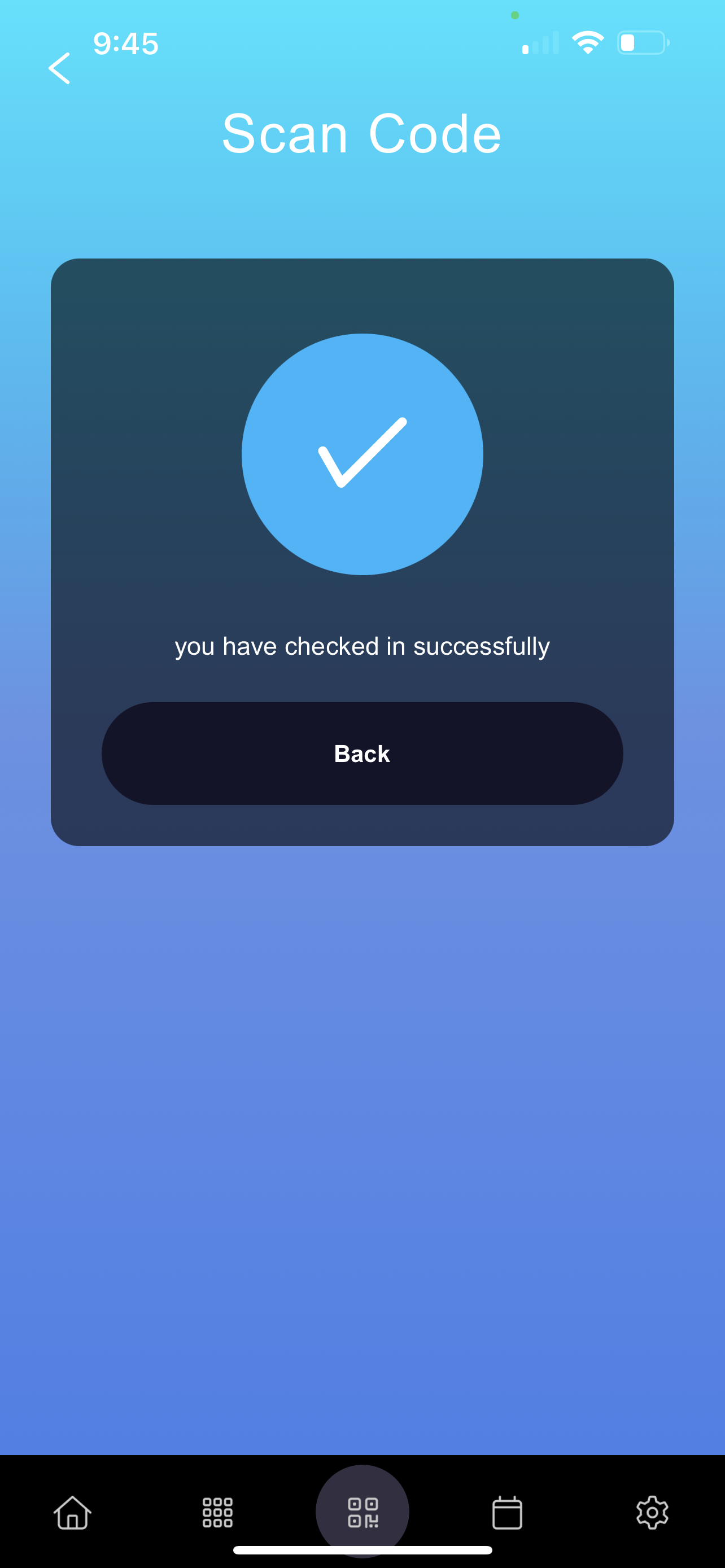
- To Check-Out, choose the class/session checked in using the same option as check in.
- Alternatively, navigate to the mobile app and scan the QR Code again to checkout.
- Message displayed on successful checkout.
Note: Members can check-in without having a class booking. However if there is a class booked in at the time of check-in, it marks the class as attended. The user will be marked as attended in booking(s), if those booking(s) are either within 30 minutes prior to or within 30 minutes after the check-in time. If an user has a booking in the afternoon, but the user checked in the morning, that user will not be marked as attended.