- From the 'Landing Page', click on 'Bookings'.

To view your booked sessions:
- Click on 'My Schedule'.
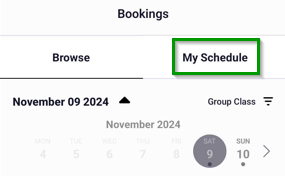
- Tap on the relevant dates to see your bookings or future schedule for that date.
- Click on the 'expand' button to get a full calendar view.
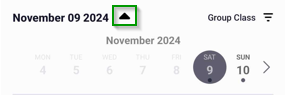
- Click on the 'arrow' to see the bookings full details.
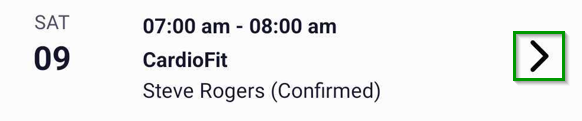
To view bookings, waiting lists & available sessions:
- Click on 'Browse'.
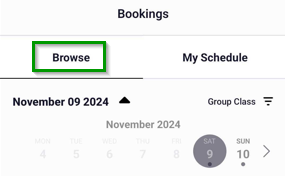
- Tap on the relevant dates to the list of available sessions for that date.
- Click on the 'expand' button to get a full calendar view.
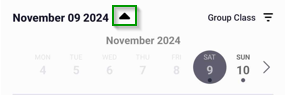
- You can filter by service type for easier searchability. Click on the filter icon on the upper right side of the calendar. By default it is set to 'Group Class'.
- Under the 'Book' button, you will find the number of available slots and waitlist spots for the session.
