To use the QR scanner:
- In the 'Homepage', scroll along the bottom tabs until you find the 'Check-in'.
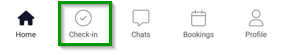
- Hold up your phone to the facility’s QR code and capture it within the borders of the scanner.
- The scanner will automatically scan you into the facility or record your class attendance.
The QR code changes daily, so we do not recommend printing it.