Home Page
Member is defaulted to the home page on signing in. Alternatively, click on the home button at the bottom left hand corner at any time once logged in to navigate to the home page.
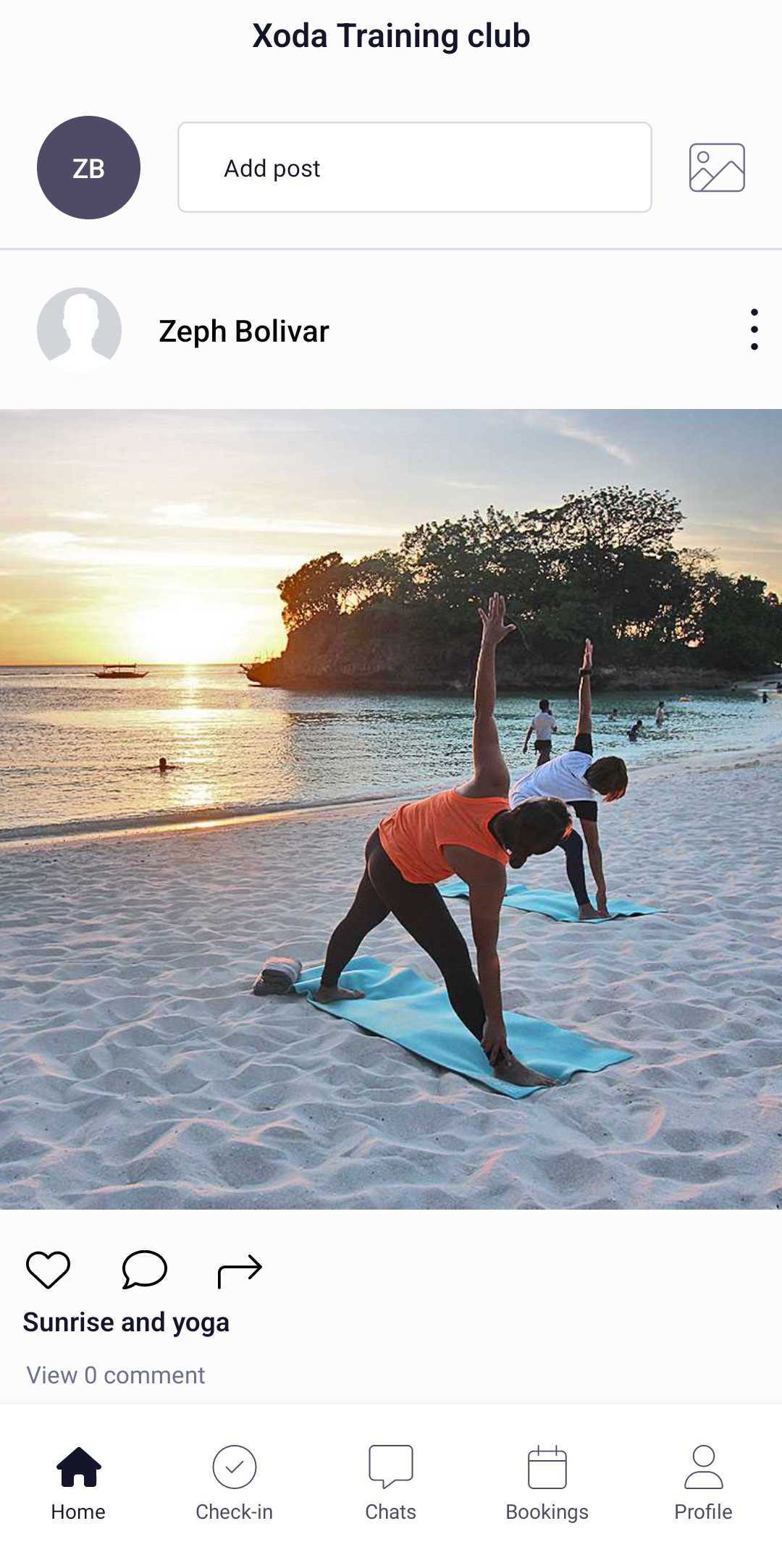
Feed
Have fun in the Xoda Fit community and share your fitness updates with your trainers and friends.
Once you're at the homepage, you'll immediately see the latest feeds.
Click on 'Add post' or the 'image' icon to post a status, photo or story.
Like, comment and share!
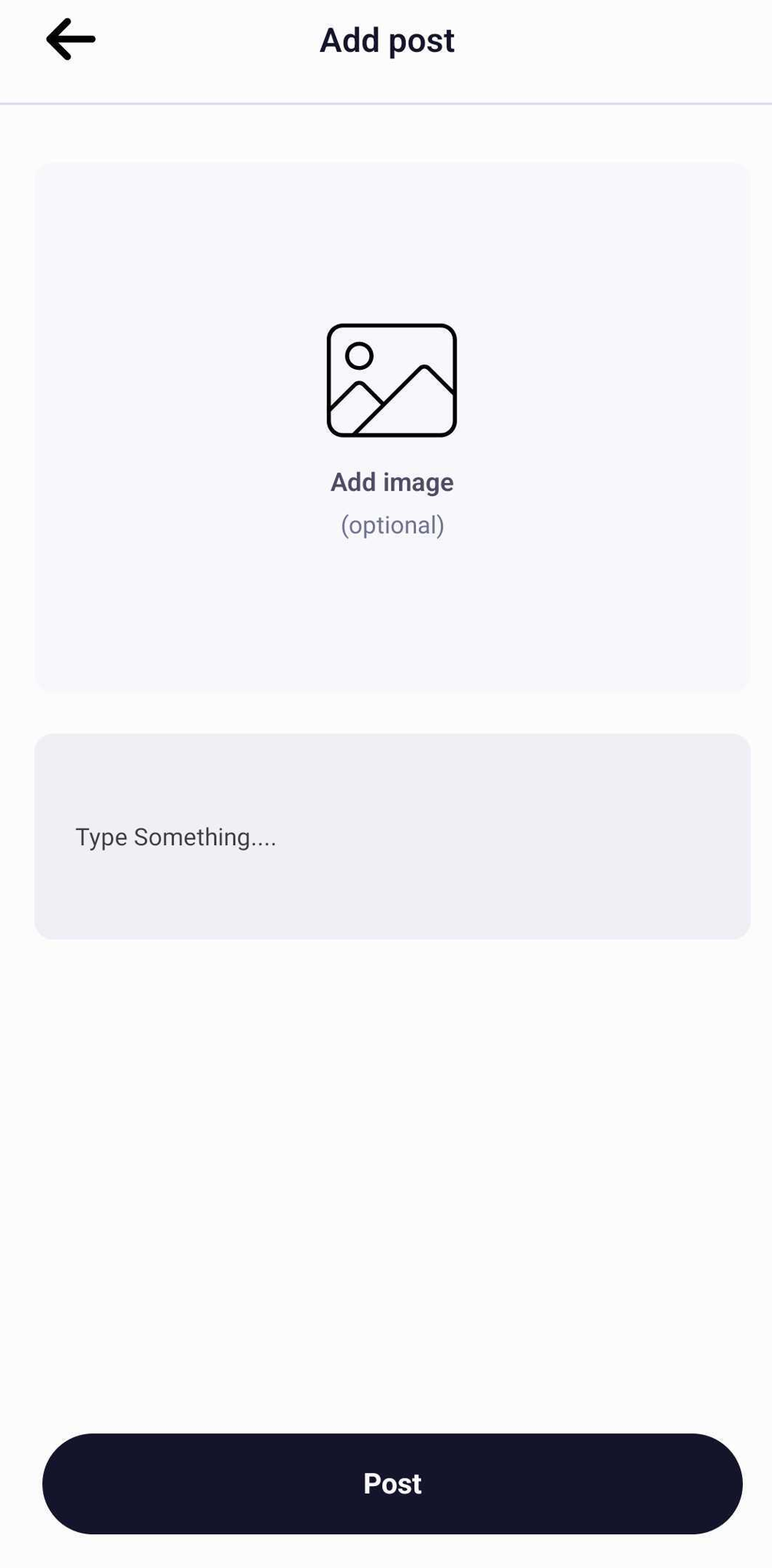
Check-in
Does your gym have QR code access only? Need a quick way to confirm your attendance at a group class? Just scan and go.
Chats
- Messages (Send and view messages)
- Contacts (Add and view contacts)
Bookings
Organise your workouts with a handy calendar overview and choose to view in weeks or months.
- My Schedule (view all events scheduled for the chosen day that are confirmed or waiting)
- Browse (explore available classes)
- You can sort it by Group Class, Semi Private and Others. Click on the 'Arrow up' to see the list of all the bookings for that month.
Profile
Here, you can ‘Edit Profile photo’ to add/edit the profile picture. To add a photo, click on the image icon.
You can also oversee your membership plans, purchase history and add a bio about yourself if you wish.

More features in your profile settings include:
- Connect to gym/studio (You'll see the gym you're connected to, or you can add and connect to another gym.)
- Personal information (Click on 'Edit' to update/change your information)
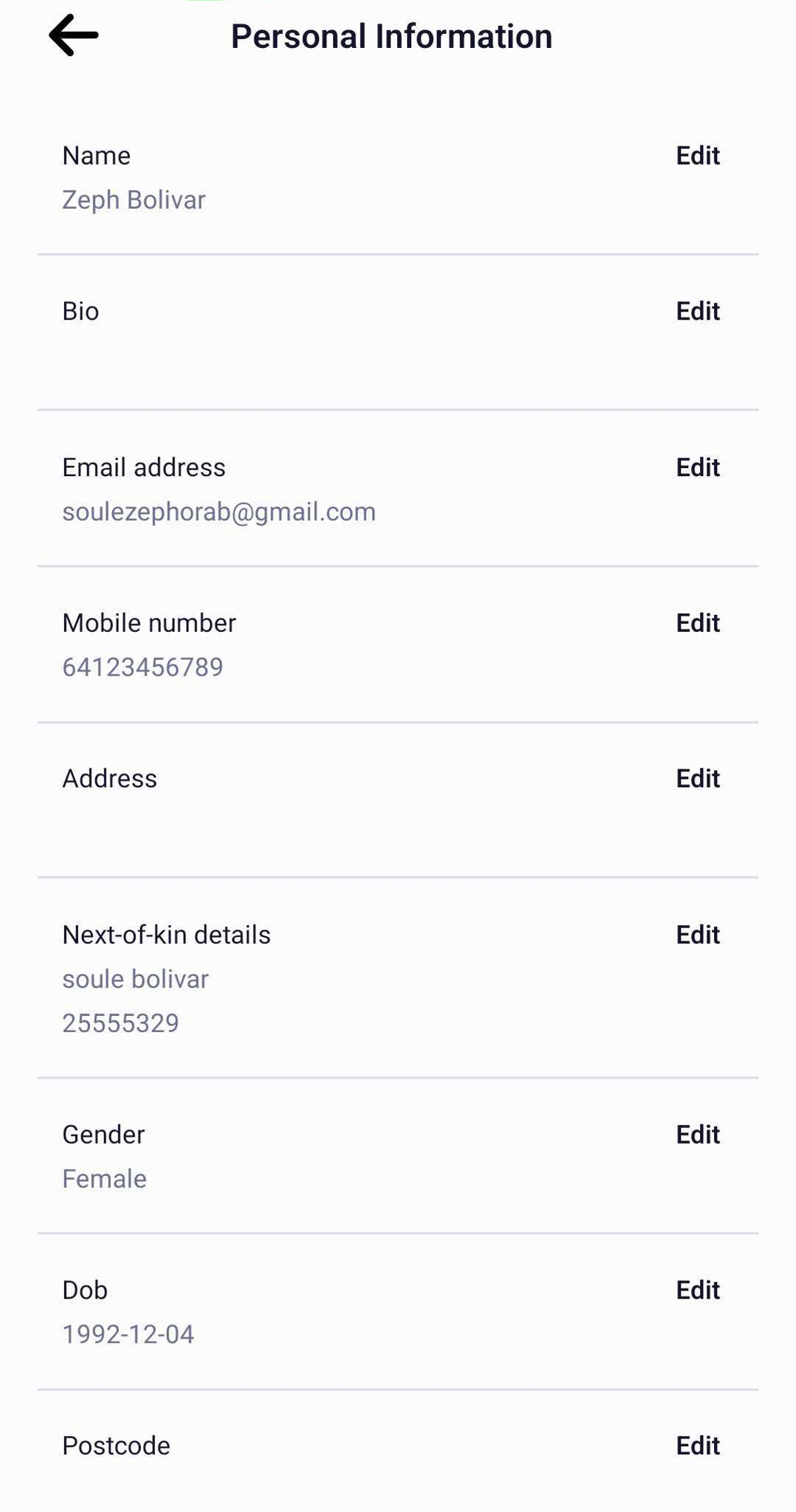
- Change password
- Manage Membership Plans and payment method (see all purchased plans and packs in one place).
- Booking History
- Suspension History
- Connected accounts (view all connected accounts)
Notification
- App notifications (toggle to turn notifications on/off)
- Notification History (check all historical notifications)
Privacy
- Blocked Users
Preferences
- Country (change your country code to match data in your current country
- Units of Measurement
- Privacy (select whether you’d like your profile to be visible to the public, allow other members to follow you and enable/disable chat)
- Export bookings to Calendar
More
- Terms And Conditions (view the Xoda app terms and conditions)
- Privacy Policy (view the Xoda app privacy policy)
- Delete account (remove your account simply in one action)
- Log out