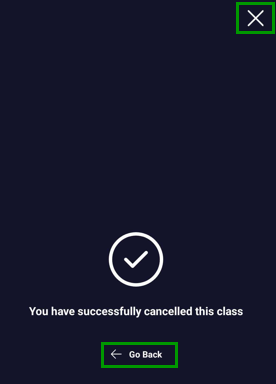1. From the Homepage, go to 'Bookings'.
2. Go to 'My Schedule'.
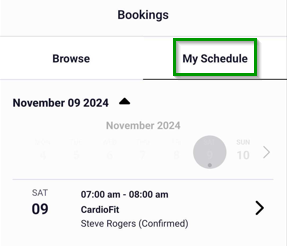
3. Tap on the relevant dates to see your bookings or future schedule for that date.
4. Click on the 'expand' button to get a full calendar view.
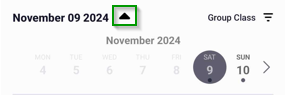
5. Click on the 'arrow' to see the bookings full details.
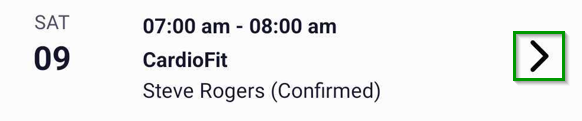
6. Click on 'Cancel'.
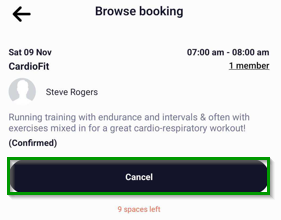
7. Then click on 'Cancel Booking' to confirm the cancellation.
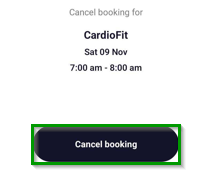
8. The confirmation message will pop up, tap 'Go Back' or the 'X' on top of the screen to go to back the browsing screen.