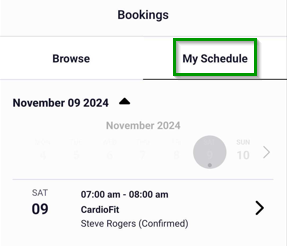Book a class/session
1. From the Homepage, go to 'Bookings'.
2. Tap on 'Browse', then select a date.
You can also filter the search result by service Type. Click on the filter icon on the upper right side of the calendar. By default it is set to 'Group Class'.
3. Tap on the 'Book' under the class/session you want to book.
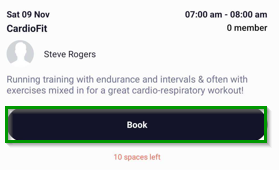
4. Tap on 'Confirm booking'.
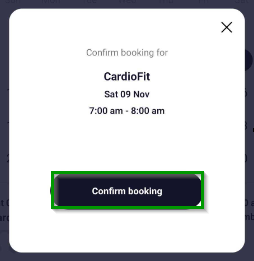
5. Then you will received a confirmation message.
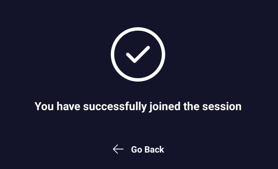
6. Tap 'Go Back' or the 'X' to go to back the browsing screen.
To view your booked class/sessions,
1. Go to 'My Schedule'.
2. Tap on the relevant dates to see your bookings or future schedule for that date.