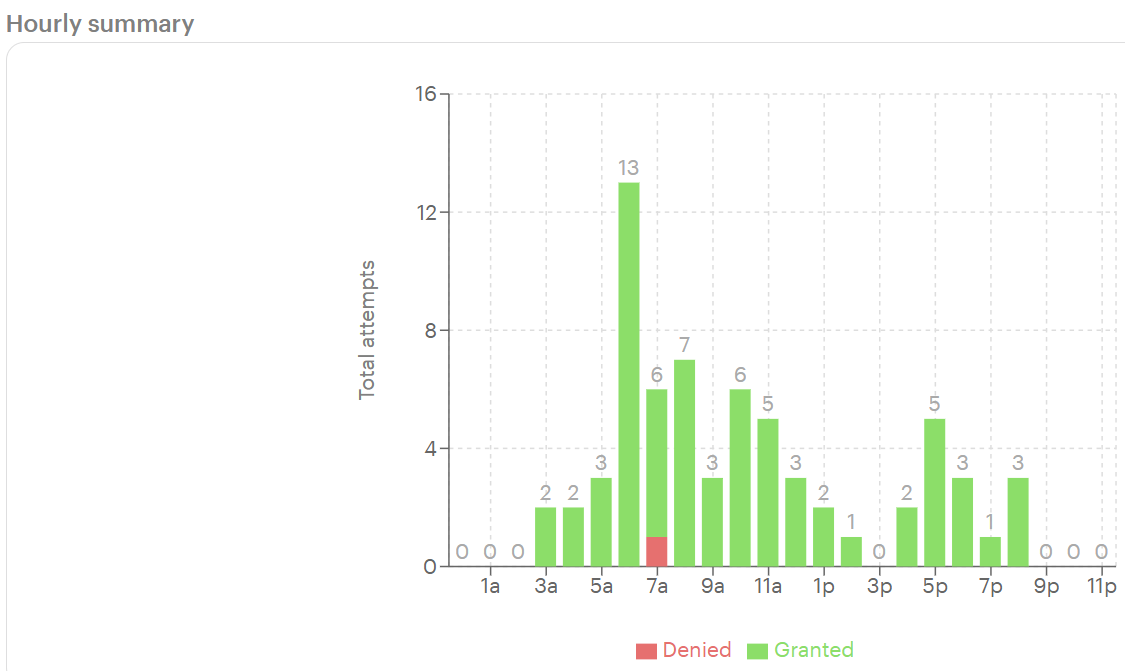Openpath provides a useful Entry Activity Summary report which can be used to understand the user entry activity levels over a period of time. To access this report, follow these steps:
- Log into the Openpath Control Panel as a staff.
- Go to the left hand side menu. Find the Reports section. Then go to the Entry Activity Summary.
- Set the date range by specifying the start date/time and end date/time. Select the entry configured for your gym (typically there is only one entry point in use by most of the gyms).
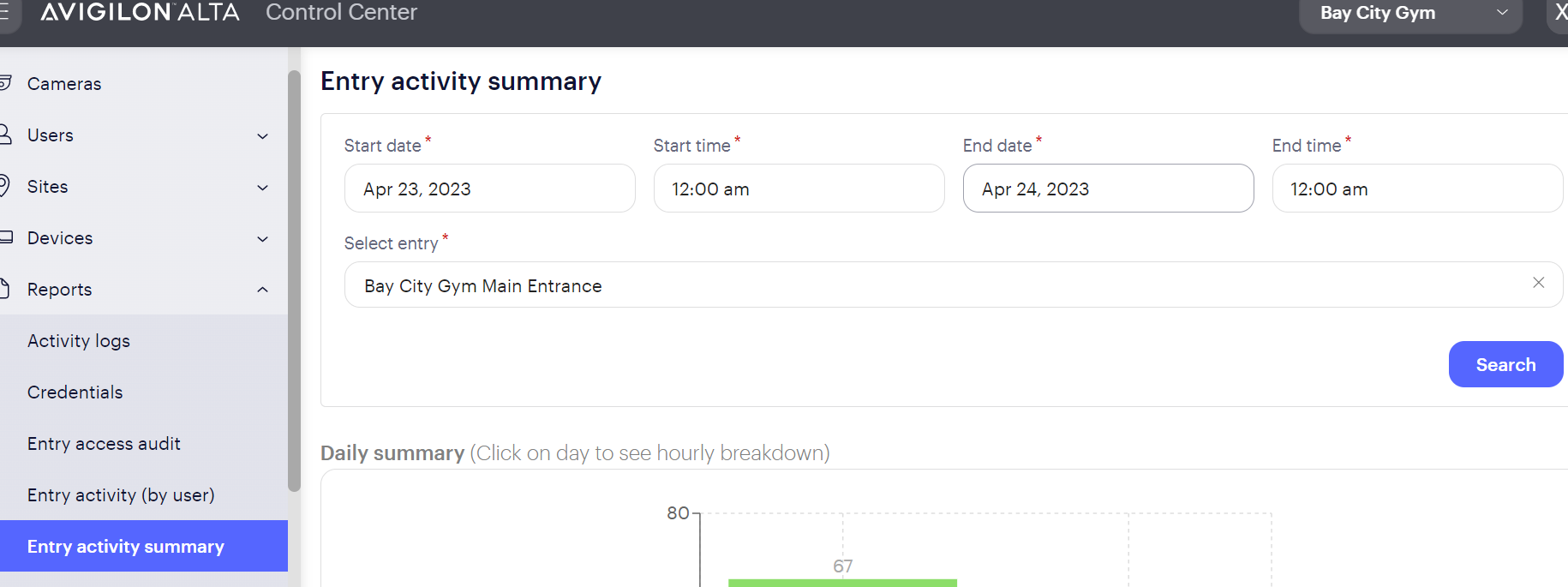
- Scroll down to see the bar graph of attendance as an Hourly Summary.