Each studio manager needs to contact their ClassPass support team directly via the instructions in the help center for fastest routing and response: https://classpass.my.site.com/help/s/article/Xoda-Integration-Steps?language=en_US
- Ideally the Studio manager should request the integration with at least a week’s notice where possible, but they can coordinate timelines directly with the partner support team as needed.
- The partner’s ClassPass dashboard is the correct path for partners to request integrations as it routes the request directly to the right teams. They’ll get a response in 48 hours max, but it will generally be much faster.
- The ClassPass team will then confirm a few details and the studio’s preferences to make the transition as smooth as possible. Once the studio approves, the ClassPass team will integrate the studio within 2-3 business days.
The partner ID is found in each Xoda account's profile page. Go to Settings -> Profile and find the account ID as shown below
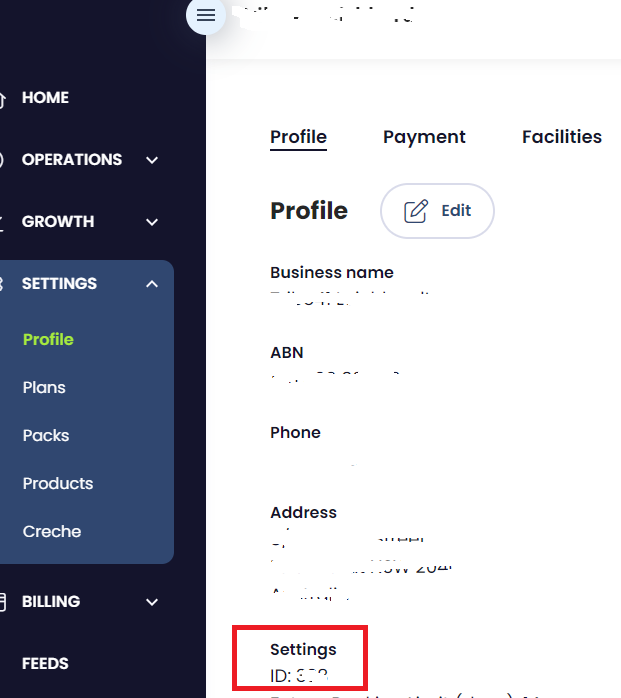
The venue ID is always 1.