Monthly SMS Cap: Xoda imposes a monthly limit on how many SMS messages can be sent through our platform.
Freemium tier customers cannot send any SMS messages.
Other paid tier customers get 200 SMS message segments per month.
Please note that the limit is actually 200 SMS segments. If a SMS is very long, that message will be sent as segments and Xoda has to pay the delivery cost per segment. Consequently, we have imposed the limit on segment count of SMS not just how many SMS written by staff to send to members.
Additional message quota can be purchased on a per month basis by contacting support@xoda.com. The cost of extra SMS quota is 8 cents (AUD) per message segment so another 200 SMS segments would be 16 dollars (AUD).
Please note that this SMS limit does not apply to sending One Time Password (OTP) via SMS during member signup or password reset. Please note that the length of a standard SMS message is 160 characters, or up to 70 if the message contains one or more Unicode characters (such as emoji or Chinese characters). This means if you send a long message via SMS, that message counts 2 or 3 SMS messages per recipient.
To send SMS push notifications via Reports Beta:
1. Go to 'Reports Beta'.
2. Click the 'arrow' in 'Active Members' tile.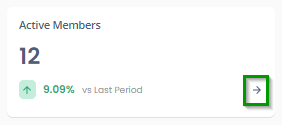
3. Navigate to 'Active Members Report Details'.
4. Use the filters to narrow down your selection.
- Send to All Members: Use the tick box located in the First Name column to select all members. Ticking this box will send the SMS to everyone on the list.
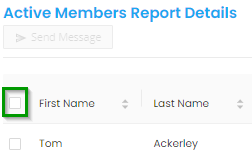
- Select Specific Recipients: Alternatively, use the tick boxes next to each person's name to select individual recipients.
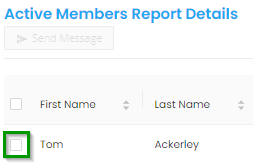
5. Click on the 'Send Message' button which will appear under 'Active Member Reports Details'.

6. From here you can select the type of message you want to send (Email, SMS, App push).
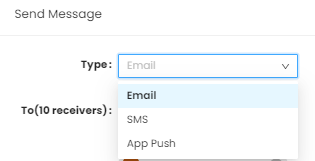
7. Type in the 'Title' and the 'Message'.
8. Click on 'Send'.
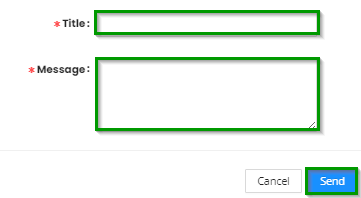
Please note that only members who have installed the member app will receive the push notification.
Xoda support team can edit a gym profile setting to take the overriding monthly SMS limit to be 200 (default) + the extra count see below:
Default Monthly SMS Limit: 200
Current Monthly SMS Limit: 600 (means giving 200 + 400)