To send an email to your members or staff:
- Under OPERATIONS, go to MESSAGING then you shall see EMAIL and NOTIFICATION
- Under the EMAIL tab, enter in the email subject and write the email content.
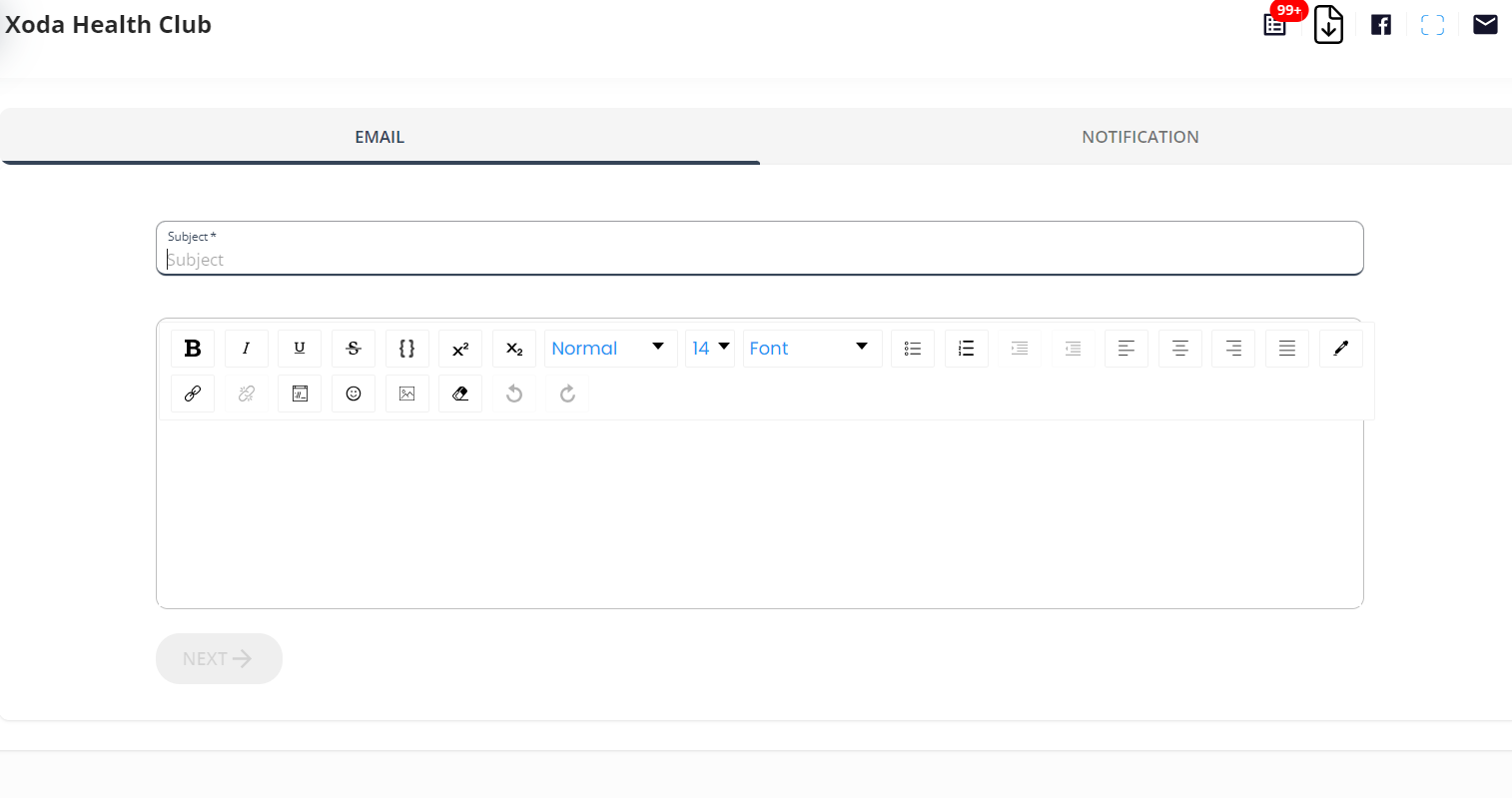
- Click NEXT
- Select either STAFF or MEMBERS as recipients
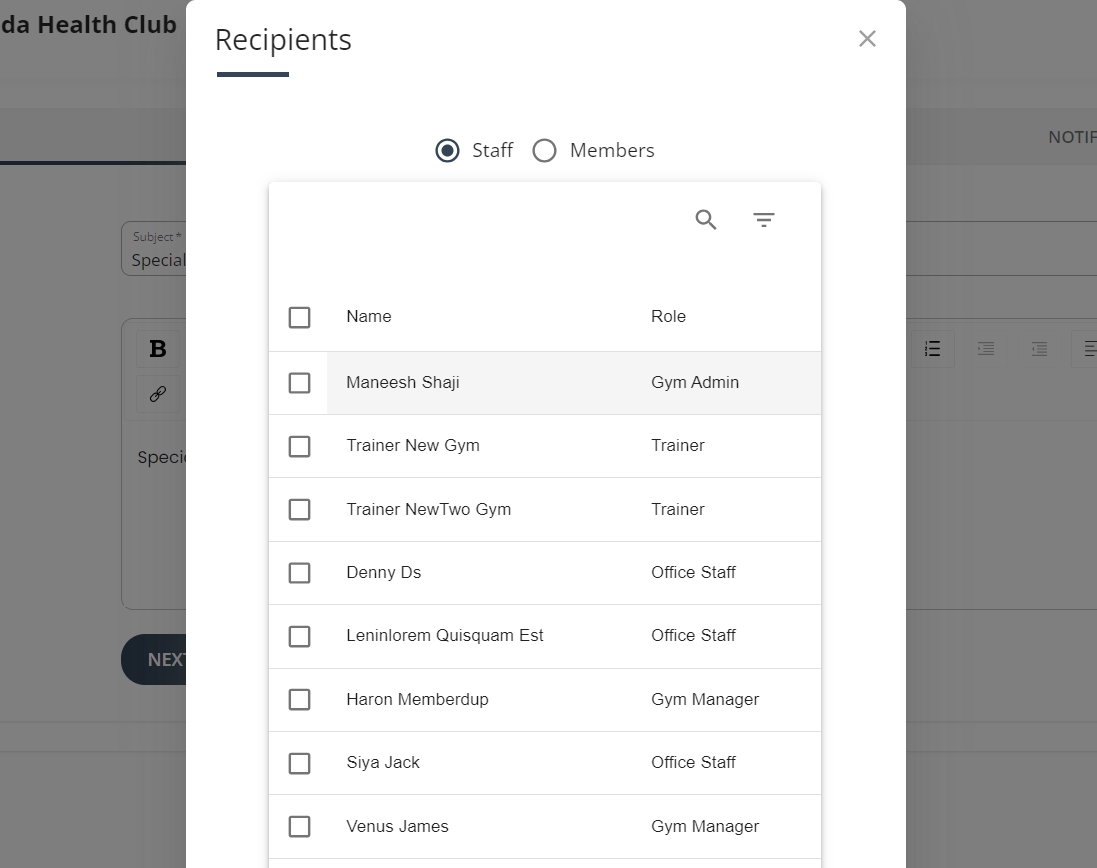
- Tick the checkbox next to the staff/member to select.
- When finished, scroll to the bottom and click SEND EMAIL