To send a push notification to members:
- Under OPERATIONS, Go to MESSAGING
- Under the NOTIFICATION tab, enter in the notification title and write the content.
- Click NEXT
- Using the search and filter functions, click on all the relevant notification recipients. Tick the checkbox next to the members to select.
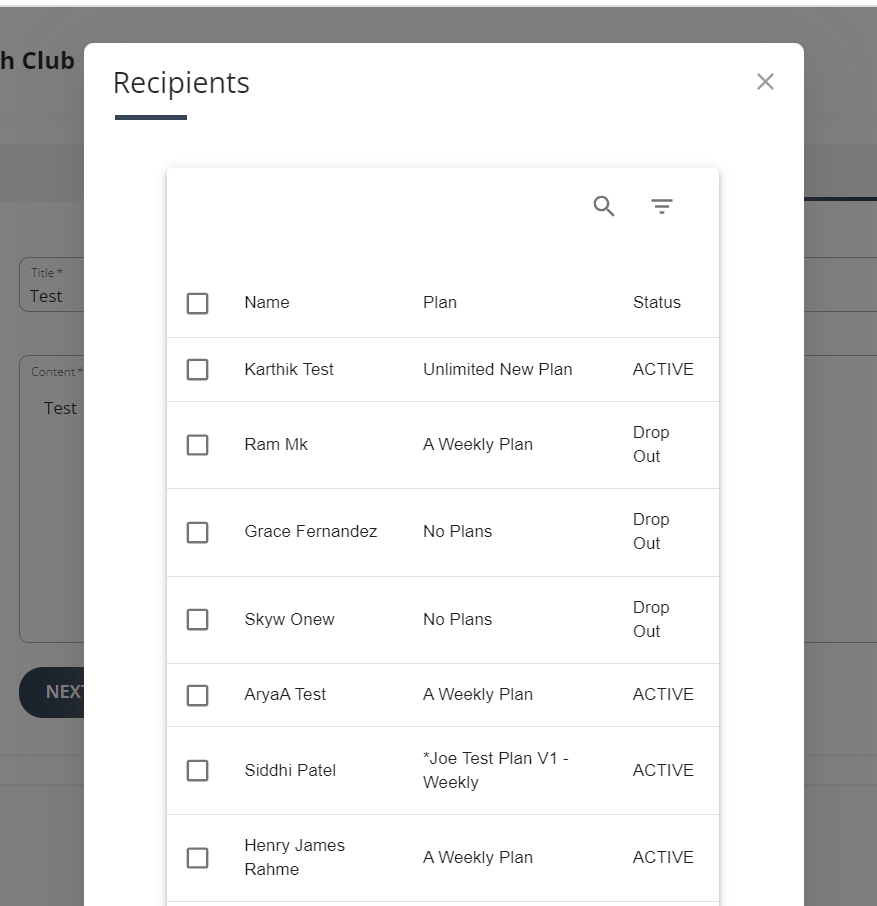
- When finished, scroll to the bottom and click SEND NOTIFICATION
- Limitations with push notifications:
- Notifications received on a particular handset are local to that device. For example, if you change from one phone to another, on the current phone you will not see the push notifications received on the previous phone.
Note: This is only sent to the Members that have a mobile number attached.