Monthly SMS Cap: Xoda imposes a monthly limit on how many SMS messages can be sent through our platform. Any freemium tier customers cannot send any SMS messages. Other paid tier customers get 200 SMS messages per month. Additional message quota can be purchased on a per month basis by contacting support@xoda.com. Please note that this SMS limit does not apply to sending One Time Password (OTP) via SMS during member signup or password reset.
To send a message to group class members:
- Under OPERATIONS go to GROUP CLASS
- Filter the group classes by date, or overview by day, week or month
- Additional filters: Instructors, gym room, services, staff and contractors
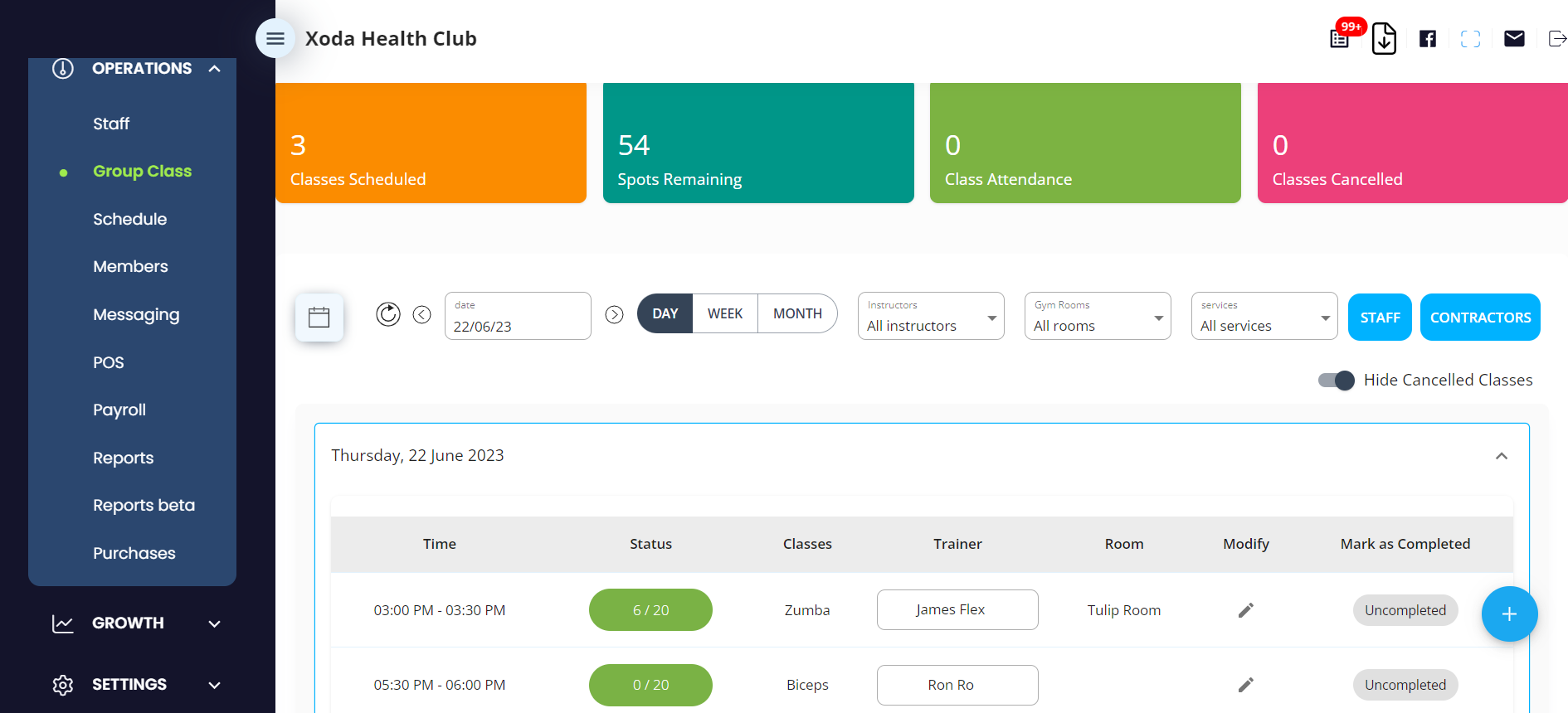
- Click the edit icon next to the desired class.
- Under the BOOKINGS tab, click the blue message icon which will open up a new message window:
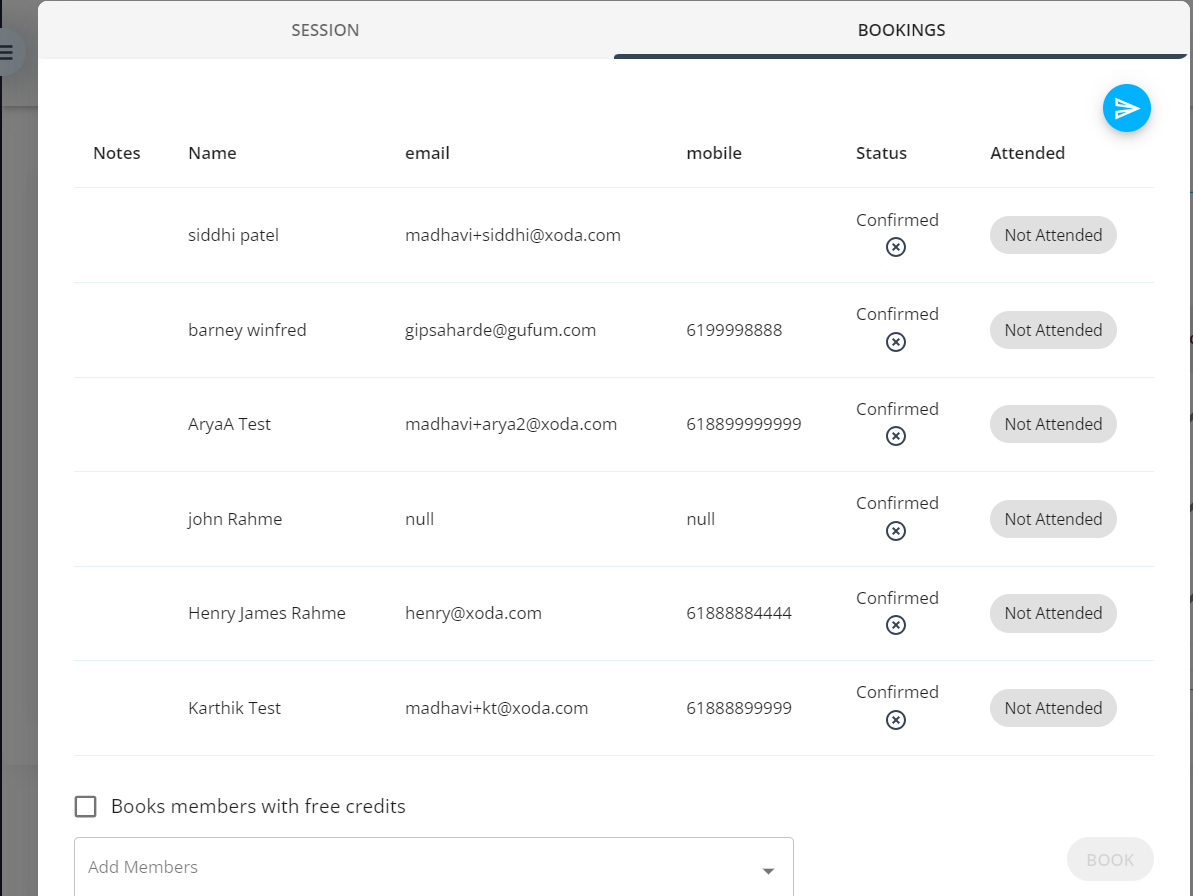
- Type: Select EMAIL, SMS or APP PUSH
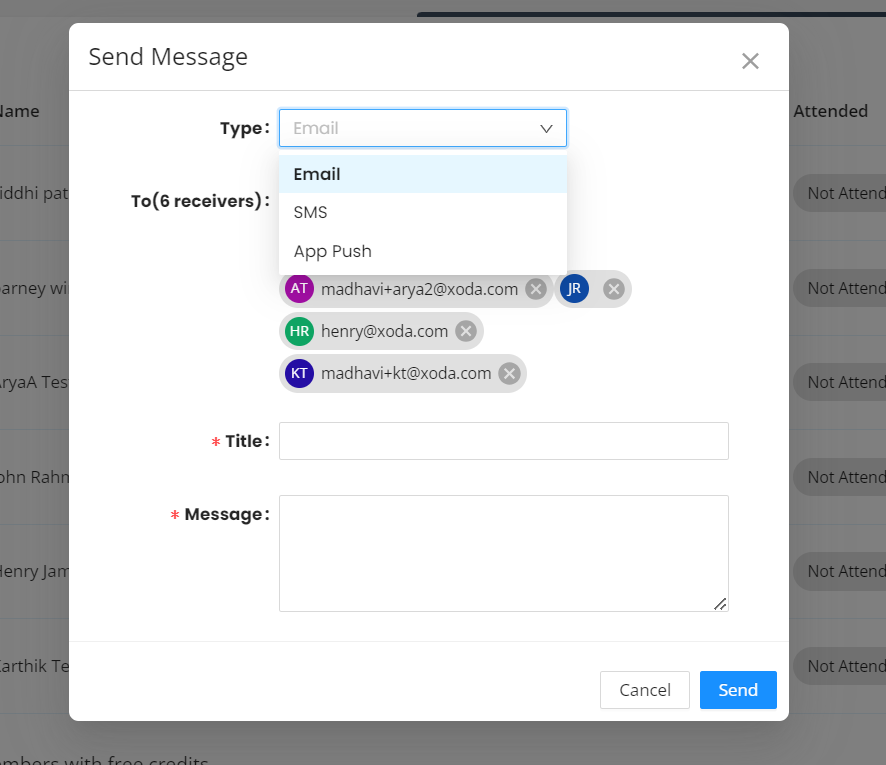
- To: This field will pre populate with the existing clients booked into the group class. To delete a client from the list click the x button next to their name.
- Title: Title of your message
- Message: Content of your message
Click SEND to complete the process. At any time clicking CANCEL will navigate the user back to the previous screen.
We do not support SMS Message attempt with greater than 1000 characters