To view the attendance:
- Under OPERATIONS go to SCHEDULE/GROUP CLASSES
- Navigate to the class you want to view/edit
- Select the BOOKINGS tab to view the list of members currently booked into the class
- Mark a member’s attendance by clicking on the NOT ATTENDED/ATTENDED button
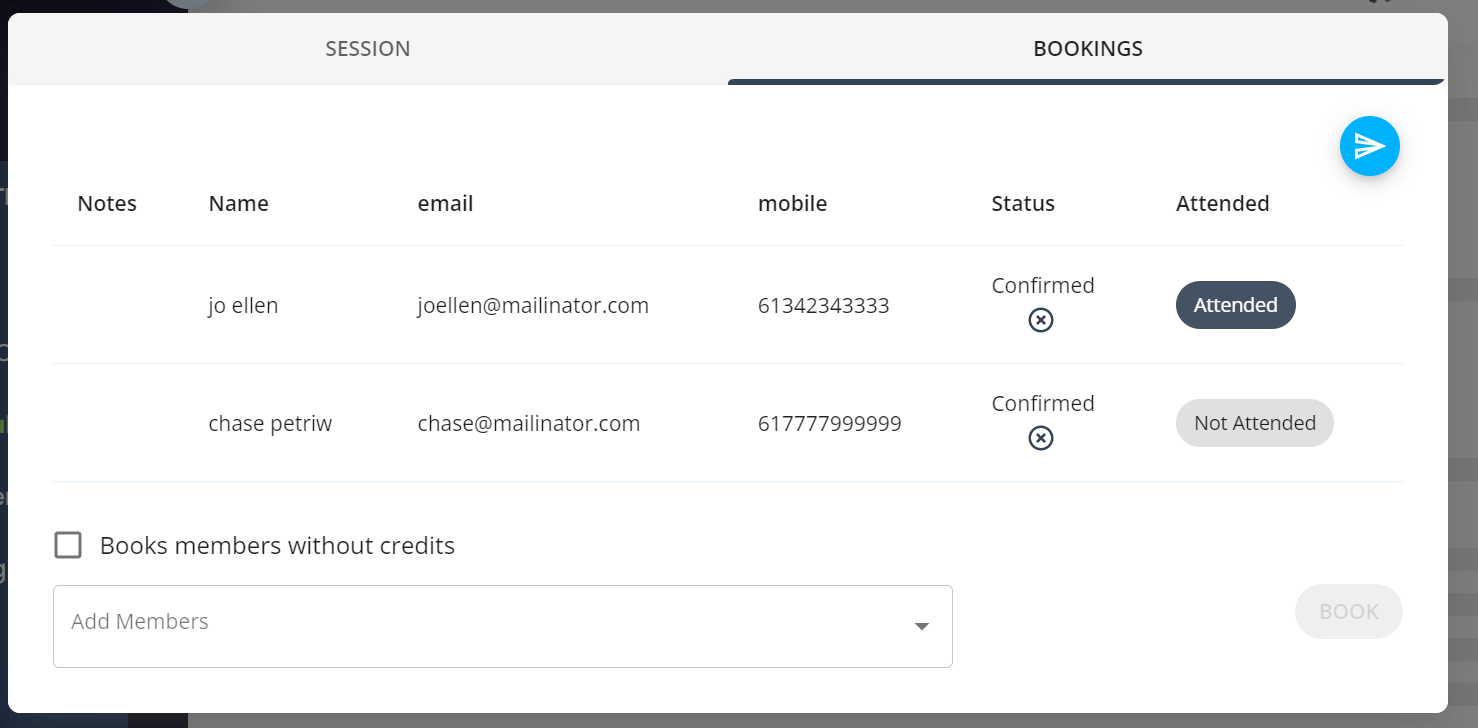
- Once the attendance is marked navigate to the SESSION and click on MARK COMPLETE. This will mark a class COMPLETED.
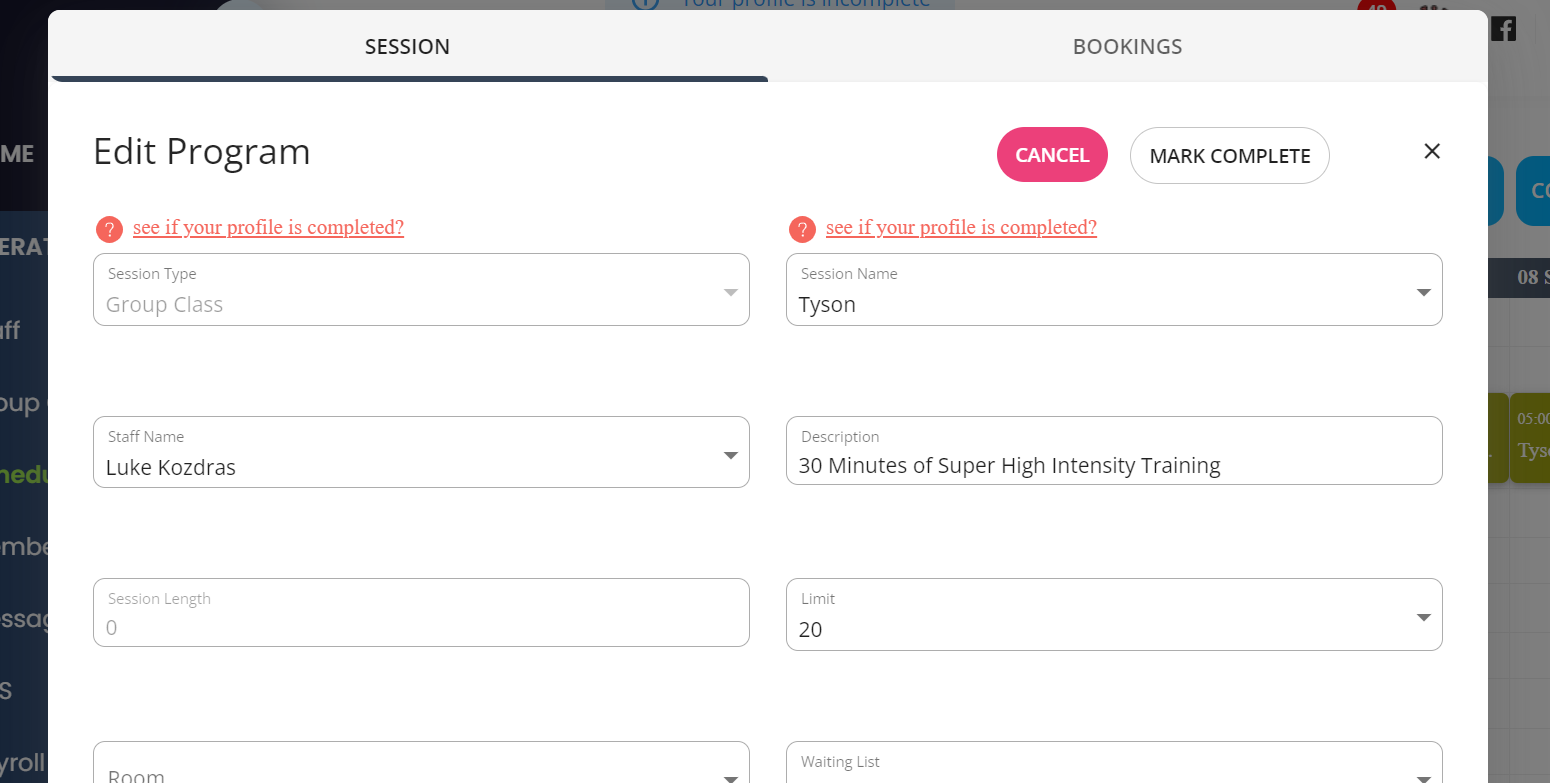
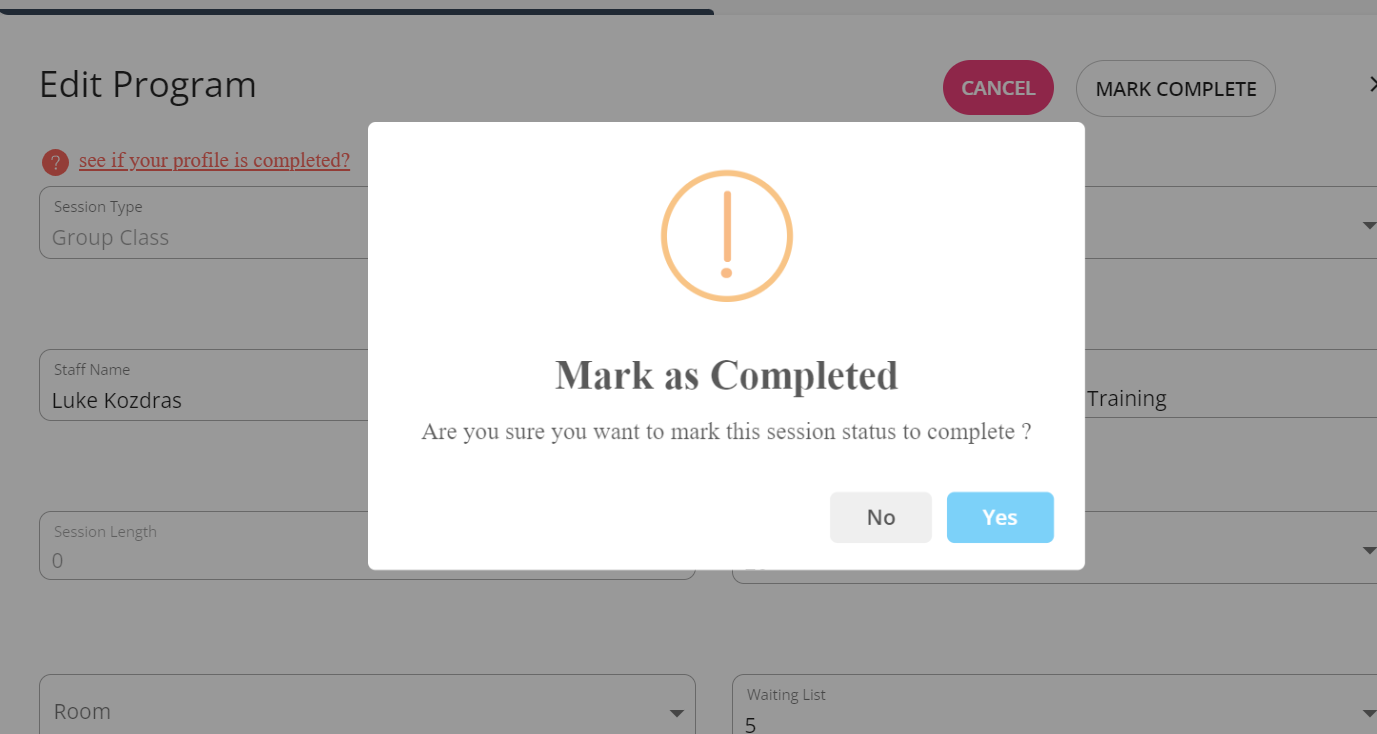
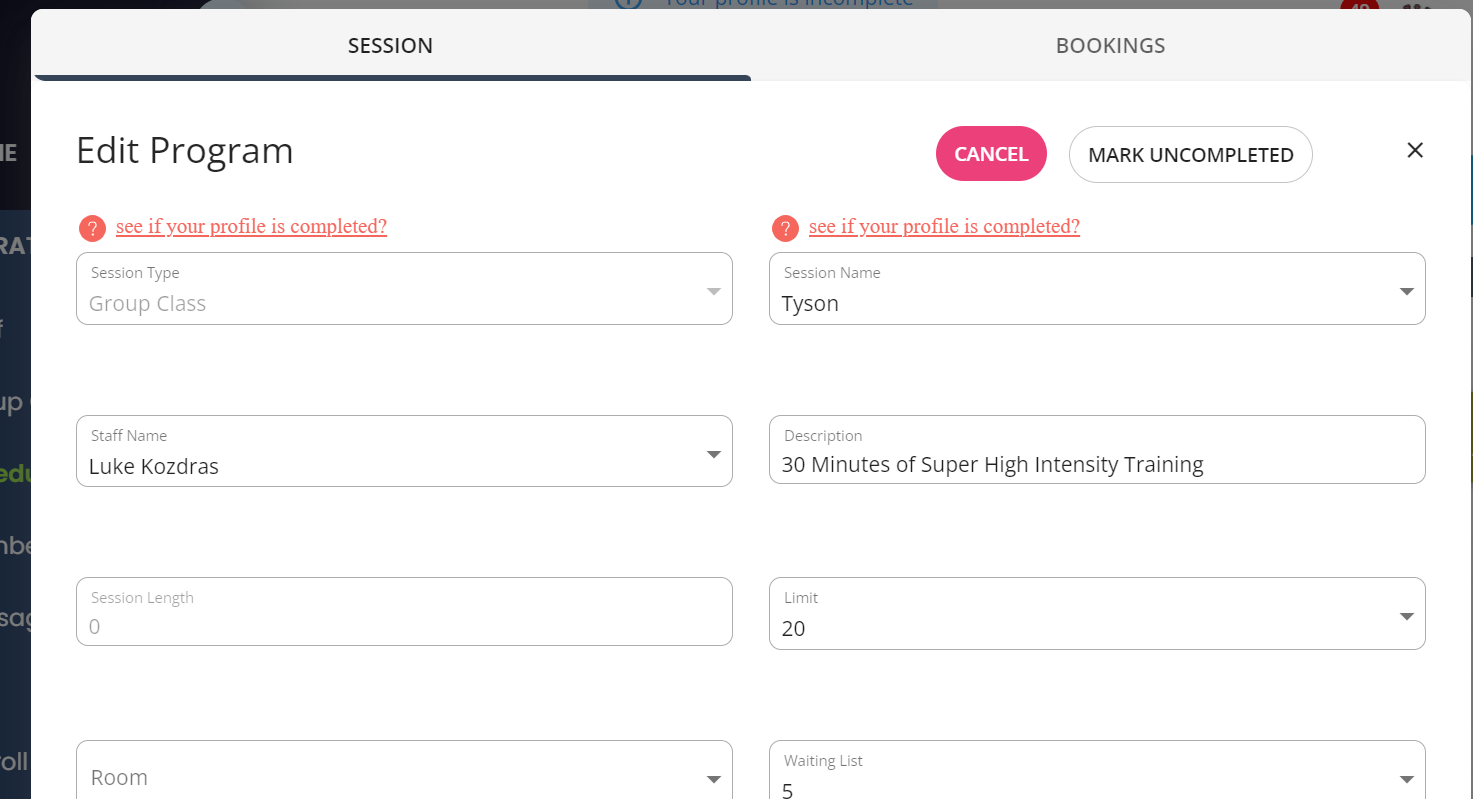
- To change the SESSION to active click on MARK UNCOMPLETED.
If the member is checking in via their app with the QR code, the member status will be changed to Attended automatically.