- Under OPERATIONS go to SCHEDULE
- Edit the session and navigate to BOOKINGS
- click x next to the confirmed member/s. This will cancel the booked in member.
- How to delete recurring member bookings in PT sessions:
- There are three options:
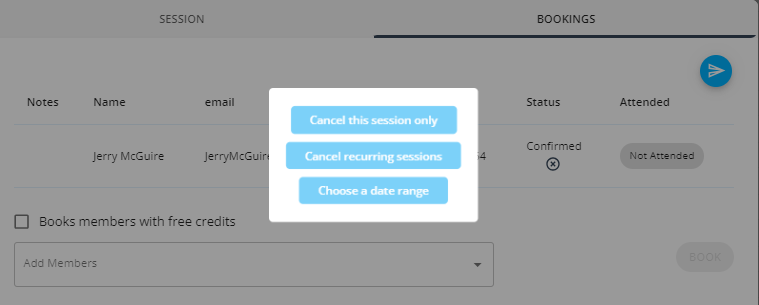
- Cancel this session only - this cancels the current booking you are operating on.
- Cancel recurring sessions - this cancels the recurring member bookings from the current highlighted Personal Training session and onwards.
- Choose a date range - For example, there are a series of recurring PT sessions on Fridays. The date range is chosen to be from this Friday till Friday in 3 weeks then exactly three bookings are deleted, leaving the rest of the bookings still intact.
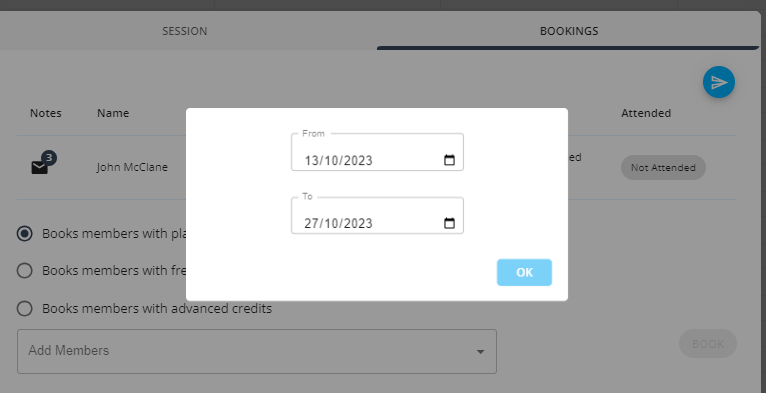
- There are three options: