To set your Future Booking Limit in XODA, follow the steps below:
-
Login to XODA:
- Use your credentials to log in.
-
Navigate to Profile Settings:
- Go to Settings.
- Click on Profile.
-
Edit your profile:
- Beside the title "Profile," click the Edit button.
-
Adjust the Future Booking Limit:
- Scroll down to Settings.
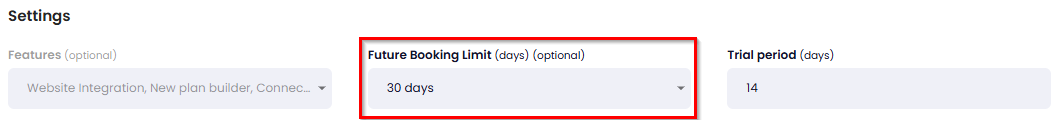
- Set the Future Booking Limit to your desired number of days or Unlimited
- Scroll down to Settings.